Detailed Description
An array of Parameters.
- Example:
using namespace XSI; Application app; Model root = app.GetActiveSceneRoot(); X3DObject myCube; root.AddGeometry( L"Cube", L"MeshSurface", CString(L"MyCube"), myCube ); CParameterRefArray params = myCube.GetParameters(); Parameter posx(params.GetItem( L"posx" )); Parameter posy(params.GetItem( L"posy" )); Parameter posz(params.GetItem( L"posz" )); posx.PutValue(5.5); posy.PutValue(8.0); app.LogMessage( L"Cube's pos parameter: " + CValue(posx.GetValue()).GetAsText() + L"," + CValue(posy.GetValue()).GetAsText() + L"," + CValue(posz.GetValue()).GetAsText() );
#include <xsi_parameter.h>
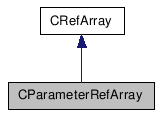
Public Member Functions | |
| CParameterRefArray () | |
| CParameterRefArray (const CParameterRefArray &) | |
| ~CParameterRefArray () | |
| CParameterRefArray & | operator= (const CParameterRefArray &in_refArray) |
| CRef | GetItem (const CString &in_scriptname) const |
| void | Add (const CRef &in_item) |
| void | RemoveItem (const CString &in_scriptname) |
| CRefArray | PlotAnimation (double in_startFrame=DBL_MAX, double in_stopFrame=DBL_MAX, double in_stepFrame=1, siFCurveType in_fcurveTypeToPlot=siStandardFCurve, siFCurveInterpolation in_interpolation=siCubicInterpolation, bool in_bFitValues=false, double in_fitTolerance=0.01, bool in_bProcessRotation=false, bool in_bDisplayProgressBar=true) |
| CStatus | PlotAnimation (double in_startFrame, double in_stopFrame, double in_stepFrame, bool in_bProcessRotation, bool in_bDisplayProgressBar, CLongArray &out_startParamValuesIndicesArray, CDoubleArray &out_plottedFramesArray, CDoubleArray &out_plottedValuesArray) |
| CRefArray | PlotAnimation (double in_startFrame, double in_stepFrame, const CDoubleArray &in_frameset, siFCurveType in_fcurveTypeToPlot=siStandardFCurve, siFCurveInterpolation in_interpolation=siCubicInterpolation, bool in_bFitValues=false, double in_fitTolerance=0.01, bool in_bProcessRotation=false, bool in_bDisplayProgressBar=true) |
| CStatus | PlotAnimation (double in_startFrame, double in_stepFrame, const CDoubleArray &in_frameset, bool in_bProcessRotation, bool in_bDisplayProgressBar, CLongArray &out_startParamValuesIndicesArray, CDoubleArray &out_plottedFramesArray, CDoubleArray &out_plottedValuesArray) |
| CValue | GetValue (const CString &in_scriptname, double in_time=DBL_MAX) const |
| CValue | GetValue (LONG in_index, double in_time=DBL_MAX) const |
| CStatus | PutValue (const CString &in_scriptname, const CValue &in_val, double in_time=DBL_MAX) |
| CStatus | PutValue (LONG in_index, const CValue &in_val, double in_time=DBL_MAX) |
Constructor & Destructor Documentation
Default constructor.
| CParameterRefArray | ( | const CParameterRefArray & | ) |
Copy constructor. Performs a shallow copy, so any change to one instance will appear in any of the copies.
| ~CParameterRefArray | ( | ) |
Default destructor.
Member Function Documentation
| CParameterRefArray& operator= | ( | const CParameterRefArray & | in_refArray | ) |
Assign a CParameterRefArray object to this one.
- Parameters:
-
in_refArray A constant CParameterRefArray object.
- Returns:
- A new reference object.
Returns a CRef object contained in the list given an object scripting name. If the requested parameter does not exist in the array then an invalid CRef is returned.
- Parameters:
-
in_scriptname The scripting name of a parameter to retrieve.
- Returns:
- A new CRef object.
- See also:
- Parameter::GetScriptName
- CRef::IsValid
Reimplemented from CRefArray.
| void Add | ( | const CRef & | in_item | ) | [virtual] |
| void RemoveItem | ( | const CString & | in_scriptname | ) |
Removes a parameter from the CParameterRefArray. This does not actually remove the parameter from any associated XSI object. No action is performed if the requested parameter is not found in the CParameterRefArray.
- Parameters:
-
in_scriptname scriptname of parameter.
- See also:
- CustomProperty::RemoveParameter
| CRefArray PlotAnimation | ( | double | in_startFrame = DBL_MAX, |
| double | in_stopFrame = DBL_MAX, |
||
| double | in_stepFrame = 1, |
||
| siFCurveType | in_fcurveTypeToPlot = siStandardFCurve, |
||
| siFCurveInterpolation | in_interpolation = siCubicInterpolation, |
||
| bool | in_bFitValues = false, |
||
| double | in_fitTolerance = 0.01, |
||
| bool | in_bProcessRotation = false, |
||
| bool | in_bDisplayProgressBar = true |
||
| ) |
Creates and returns an array of FCurve objects by plotting the parameters values from consecutive frames of an animation. The resulting FCurve objects are transients and not connected to any XSI components. All resulting FCurve objects are parented to the Application object.
- Parameters:
-
in_startFrame First frame to plot. Use DBL_MAX to specify the first frame in the timeline. Defaults to DBL_MAX. in_stopFrame Last frame to plot. Use DBL_MAX to specify the last frame in the timeline. Defaults to DBL_MAX. in_stepFrame Step between frames. Defaults to 1. in_fcurveTypeToPlot Type of fcurve required for plotting. Defaults to siStandardFCurve. in_interpolation Type of interpolation required for the resulting fcurves. This argument is only relevant if in_fcurveTypeToPlot is siStandardFCurve. Defauts to siCubicInterpolation. in_bFitValues Fits the fcurves through the plotted values. Defaults to false. in_fitTolerance Tolerance value used for fitting the fcurves through the plotted values. Defaults to 0.01. in_bProcessRotation Processes the rotation curves to ensure their continuity. Defaults to false. For processing continuous rotations the rotation channels must be listed consecutively. e.g. cube.local.rotx, cube.local.roty, cube.local.rotz otherwise the rotation for that object will not be processed. in_bDisplayProgressBar Display a progress bar control to indicates the progress of the plot operation. Defaults to true.
- Returns:
- Array of FCurve objects. The returned array of FCurve objects matches the parameters in size. Parameters that are filtered out (e.g. invalid parameter to plot) have an invalid FCurve object in the returned array.
- See also:
- FCurve
- Since:
- 5.0
| CStatus PlotAnimation | ( | double | in_startFrame, |
| double | in_stopFrame, | ||
| double | in_stepFrame, | ||
| bool | in_bProcessRotation, | ||
| bool | in_bDisplayProgressBar, | ||
| CLongArray & | out_startParamValuesIndicesArray, | ||
| CDoubleArray & | out_plottedFramesArray, | ||
| CDoubleArray & | out_plottedValuesArray | ||
| ) |
Returns an array of plotted values obtained by plotting the parameters values from consecutive frames of an animation.
- Parameters:
-
in_startFrame First frame to plot. Use DBL_MAX to specify the first frame in the timeline. in_stopFrame Last frame to plot. Use DBL_MAX to specify the last frame in the timeline. in_stepFrame Step between frames. in_bProcessRotation Processes the rotation curves to ensure their continuity. For processing continuous rotations the rotation channels must be listed consecutively. e.g. cube.local.rotx, cube.local.roty, cube.local.rotz otherwise the rotation for that object will not be processed. in_bDisplayProgressBar Display a progress bar control to indicates the progress of the plot operation. out_startParamValuesIndicesArray Output value. An array containing the index of the first plotted value in the output out_plottedValuesArray array of each plotted parameter. An index of -1 means the associated parameter has not been plotted. out_plottedFramesArray Output value. An array containing the frames that each parameter has been plotted with. out_plottedValuesArray Output value. An flat array containing the plotted values for all plotted parameters. The plotted values of each parameter are consecutive in the array, starting from the first frame up to the last frame been plotted.
- Returns:
- CStatus::OK success
- CStatus::Fail other failure
- See also:
- CDoubleArray, CLongArray
- Example:
using namespace XSI; Application app; Model root = app.GetActiveSceneRoot(); X3DObject myGrid; root.AddGeometry( L"Grid", L"MeshSurface", CString( L"MyGrid" ), myGrid ); Parameter posxParam = myGrid.GetParameters().GetItem( L"posx" ); FCurve fcrv; posxParam.AddFCurve( siStandardFCurve, fcrv ); fcrv.AddKey( 1.0, 0.0 ); fcrv.AddKey( 5.0, 5.0 ); CParameterRefArray paramArray = myGrid.GetKinematics().GetLocal().GetParameters(); CParameterRefArray paramToPlot; paramToPlot.Add( paramArray.GetItem( "posx" ) ); paramToPlot.Add( paramArray.GetItem( "posy" ) ); paramToPlot.Add( paramArray.GetItem( "siscaling" ) ); CLongArray startParamValuesIndicesArray; CDoubleArray plottedFramesArray; CDoubleArray plottedValuesArray; paramToPlot.PlotAnimation( 1.0, 5.0, 1.0, false, true, startParamValuesIndicesArray, plottedFramesArray, plottedValuesArray ); // Log values app.LogMessage( L"* * * * * * * * * * * * * * * * * * * * * * * * * * * * * * * * * * * *" ); for( LONG i = 0; i < paramToPlot.GetCount(); i++ ) { Parameter param = paramToPlot[ i ]; LONG offsetInArray = startParamValuesIndicesArray[ i ]; if( offsetInArray != -1 ) { app.LogMessage( param.GetFullName() + L" has plotted values: " ); for( LONG frameIndex = 0; frameIndex < plottedFramesArray.GetCount(); frameIndex++ ) { app.LogMessage( L" Frame: " + CValue( plottedFramesArray[ frameIndex ] ).GetAsText() + L", Value: " + CValue( plottedValuesArray[ frameIndex + offsetInArray ] ).GetAsText() ); } } else { app.LogMessage( param.GetFullName() + L" has not been plotted." ); } } // INFO : * * * * * * * * * * * * * * * * * * * * * * * * * * * * * * * * * * * * // INFO : MyGrid.kine.local.posx has plotted values: // INFO : Frame: 1, Value: 0 // INFO : Frame: 2, Value: 0.78125 // INFO : Frame: 3, Value: 2.5 // INFO : Frame: 4, Value: 4.21875 // INFO : Frame: 5, Value: 5 // INFO : MyGrid.kine.local.posy has plotted values: // INFO : Frame: 1, Value: 0 // INFO : Frame: 2, Value: 0 // INFO : Frame: 3, Value: 0 // INFO : Frame: 4, Value: 0 // INFO : Frame: 5, Value: 0 // INFO : MyGrid.kine.local.siscaling has not been plotted.
- Since:
- 12.0 (2014)
| CRefArray PlotAnimation | ( | double | in_startFrame, |
| double | in_stepFrame, | ||
| const CDoubleArray & | in_frameset, | ||
| siFCurveType | in_fcurveTypeToPlot = siStandardFCurve, |
||
| siFCurveInterpolation | in_interpolation = siCubicInterpolation, |
||
| bool | in_bFitValues = false, |
||
| double | in_fitTolerance = 0.01, |
||
| bool | in_bProcessRotation = false, |
||
| bool | in_bDisplayProgressBar = true |
||
| ) |
Creates and returns an array of FCurve objects by plotting the parameters values from consecutive frames of an animation. The resulting FCurve objects are transients and not connected to any XSI components. All resulting FCurve objects are parented to the Application object.
- Parameters:
-
in_startFrame First frame of plot, usually set to 1. in_stepFrame Step between frames, usually set to 1. in_frameset Array of non-sequential, non-integer frames. Assumes frames are defined using the current frame rate. in_fcurveTypeToPlot Type of fcurve required for plotting. Defaults to siStandardFCurve. in_interpolation Type of interpolation required for the resulting fcurves. This argument is only relevant if in_fcurveTypeToPlot is siStandardFCurve. Defauts to siCubicInterpolation. in_bFitValues Fits the fcurves through the plotted values. Defaults to false. in_fitTolerance Tolerance value used for fitting the fcurves through the plotted values. Defaults to 0.01. in_bProcessRotation Processes the rotation curves to ensure their continuity. Defaults to false. For processing continuous rotations the rotation channels must be listed consecutively. e.g. cube.local.rotx, cube.local.roty, cube.local.rotz otherwise the rotation for that object will not be processed. in_bDisplayProgressBar Display a progress bar control to indicates the progress of the plot operation. Defaults to true.
- Returns:
- Array of FCurve objects. The returned array of FCurve objects matches the parameters in size. Parameters that are filtered out (e.g. invalid parameter to plot) have an invalid FCurve object in the returned array.
- See also:
- FCurve
- Since:
- 12.0 (2014)
| CStatus PlotAnimation | ( | double | in_startFrame, |
| double | in_stepFrame, | ||
| const CDoubleArray & | in_frameset, | ||
| bool | in_bProcessRotation, | ||
| bool | in_bDisplayProgressBar, | ||
| CLongArray & | out_startParamValuesIndicesArray, | ||
| CDoubleArray & | out_plottedFramesArray, | ||
| CDoubleArray & | out_plottedValuesArray | ||
| ) |
Returns an array of plotted values obtained by plotting the parameters values from non-linear set of non-discrete frames of an animation.
- Parameters:
-
in_startFrame First frame of plot, usually set to 1. in_stepFrame Step between frames, usually set to 1. in_frameset Array of non-sequential, non-integer frames. Assumes frames are defined using the current frame rate. in_bProcessRotation Processes the rotation curves to ensure their continuity. Defaults to false. For processing continuous rotations the rotation channels must be listed consecutively. e.g. cube.local.rotx, cube.local.roty, cube.local.rotz otherwise the rotation for that object will not be processed. in_bDisplayProgressBar Display a progress bar control to indicates the progress of the plot operation. Defaults to true. out_startParamValuesIndicesArray Output value. An array containing the index of the first plotted value in the output out_plottedValuesArray array of each plotted parameter. An index of -1 means the associated parameter has not been plotted. out_plottedFramesArray Output value. An array containing the frames that each parameter has been plotted with. out_plottedValuesArray Output value. An flat array containing the plotted values for all plotted parameters. The plotted values of each parameter are consecutive in the array, starting from the first frame up to the last frame been plotted.
- Returns:
- CStatus::OK success
- CStatus::Fail other failure
- See also:
- CDoubleArray, CLongArray
- Since:
- 12.0 (2014)
Returns the value of a parameter identified with a scripting name. The value returned is empty if the input name is invalid.
- Note:
- This function can be more efficient than getting a Parameter object and then calling Parameter::GetValue to get the value. Use this function in cases where you only need to get the value on a parameter.
- Parameters:
-
in_scriptname The parameter scripting name (see Parameter::GetScriptName). in_time Time in frame defaults to the current frame if in_time is set with DBL_MAX.
- Returns:
- The parameter value.
- Since:
- 5.1
| CValue GetValue | ( | LONG | in_index, |
| double | in_time = DBL_MAX |
||
| ) | const |
Returns the value of a parameter at a specific position in the array. The value returned is empty if the index is out of bounds.
- Note:
- This function can be more efficient than getting a Parameter object and then calling Parameter::GetValue to get the value. Use this function in cases where you only need to get the value on a parameter.
- Parameters:
-
in_index The position of the parameter in the array. in_time Time in frames. Defaults to the current frame if in_timeis set withDBL_MAX.
- Returns:
- The parameter value.
- Since:
- 6.0
Sets a parameter value by scripting name. If you try to set a read-only parameter, an error (CStatus::Unexpected) occurs. You can check if a parameter is read-only by checking the condition:
Parameter::GetCapabilities && siReadOnly == siReadOnly
- Tip:
- You can set a custom property parameter even if it is created with the read-only capability.
- Note:
- This function can be more efficient than getting a Parameter object and then calling Parameter::PutValue to set the value. Use this function in cases where you only need to set the value on a parameter.
- Parameters:
-
in_scriptname The parameter scripting name. in_val The parameter value to set. in_time Time in frame defaults to the current frame if in_timeis set withDBL_MAX.
- Returns:
- CStatus::OK success
- CStatus::Fail other failure
- CStatus::Unexpected Trying to set a read-only parameter.
-
CStatus::BadVarType Invalid input value type. Usually happens if
in_valcannot be converted to the parameter type.
- Since:
- 5.1
Sets the value of the parameter at a given position in the array. If you try to set a read-only parameter, an error (CStatus::Unexpected) occurs. You can check if a parameter is read-only by checking the condition:
Parameter::GetCapabilities && siReadOnly == siReadOnly
- Tip:
- You can set a custom property parameter even if it is created with the read-only capability.
- Note:
- This function can be more efficient than getting a Parameter object and then calling Parameter::PutValue to set the value. Use this function in cases where you only need to set the value on a parameter.
- Parameters:
-
in_index The position of the parameter in the array. in_val The parameter value to set. in_time Time in frame defaults to the current frame if in_timeis set withDBL_MAX.
- Returns:
- CStatus::OK success
- CStatus::Fail other failure
- CStatus::Unexpected Trying to set a read-only parameter.
-
CStatus::BadVarType Invalid input value type. Usually happens if
in_valcannot get converted to the parameter type.
- Since:
- 6.0
The documentation for this class was generated from the following file:
