Here is an overview of the process for using reference planes:
If necessary, create a transient or permanent reference plane. This creates a reference frame which becomes available to use in Ref or Plane manipulation modes. For more information about creating reference planes, see Creating Reference Planes.
If you want to use one of the default reference planes (XY, XZ, YZ, or View), you don't need to create a reference plane first.
If necessary, activate the desired reference plane. The active reference plane specifies which reference frame to use in Ref and Plane modes.
If you just created a reference plane, it is automatically active. If you used another reference plane or manipulation mode in the meantime, you can activate the desired reference plane as described in Activating Reference Planes.
Do something in Ref or Plane mode.

Translate or rotate objects and components, or move points. See Transforming Elements with Reference Planes.
Draw curves, chains, or polygons in Plane mode. The new elements are placed on the active reference plane.
Duplicate objects using the Duplicate tool. The duplicated objects are placed on the reference frame.

|
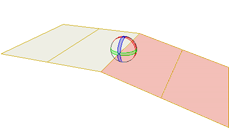
|
 Except where otherwise noted, this work is licensed under a Creative Commons Attribution-NonCommercial-ShareAlike 3.0 Unported License
Except where otherwise noted, this work is licensed under a Creative Commons Attribution-NonCommercial-ShareAlike 3.0 Unported License