: Choose from the Simulate toolbar, from the other toolbars, or from the Hair toolbar.
: Select the turbulence object and press Enter.
Turbulence creates allover random noise patterns on simulated objects. This could be useful for creating starfields, for example,
or foggy or smoky atmospheric effects when used with a sprite shader.
Turbulence has no effect on Soft body or Cloth simulations.
For more information on forces in general, see Forces [ Simulation and Effects].
To use this force in an ICE tree, see Creating and Applying ICE Forces to ICE Simulations [ICE Guide].
Length of the arrow is determined by the Amplitude value.
|
|
The name of the force effect.
|
|
|
Toggles on/off the force effect.
|
|
|
Strength of the turbulence effect.
|
|
|
The rate of falloff of the turbulence effect. Slider values are from 0 to 10, but you can enter any positive value in the
text box.
|
Noise
Noise lets you add randomness to the movement of the simulated objects.
|
|
Creates either Simplex or Perlin noise:
-
noise has spatial coherence, meaning that several different points in roughly the same location in space tend to have similar
noise added to them. It interpolates between the random values. Perlin noise can help make objects more natural-looking by
imitating the controlled random appearance of elements found in nature; that is, there is structure to the noise while still
appearing fairly random.
-
noise is similar to Perlin noise, but is less computationally complex. This is because it divides the space into equilateral
triangles to interpolate between, which reduces the number of data points. This makes Simplex noise useful for producing noise
over large spatial areas.
Simplex noise has a well-defined and continuous gradient everywhere that can be computed fairly quickly, and has no noticeable
directional artifacts.
|
|
|
Adds a fractal-type of complexity to the noise which increases the level of detail.
|
|
|
Adds variation to the Frequency parameter values. A seed value allows you to add variation without having to change all the
Frequency parameter values.
The Seed parameter works only if you have a value other than zero for the Frequency parameters.
|
Frequency
he Frequency parameters determine the number of times the noise pattern is repeated on each axis that you choose. You can
also set the noise frequency over time, letting you speed up or slow down the whole noise effect.
|
|
Select this option to set the same frequency value along all axes. Drag the All/X slider to set the value.
|
|
|
Maximum value of the spatial frequency of noise on the specific axis or on all axes. Higher frequency values create a finer
detail to the noise.
|
|
|
Sets the noise frequency over time (in frames). This interpolates between a set of precalculated gradient vectors to construct
a value that varies randomly over time.
|
 Force
Force  Turbulence from the Simulate toolbar, Get
Turbulence from the Simulate toolbar, Get  Primitive
Primitive  Control Object
Control Object  Turbulence from the other toolbars, or Create
Turbulence from the other toolbars, or Create  Force
Force  Turbulence from the Hair toolbar.
Turbulence from the Hair toolbar.
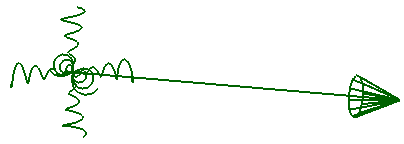
 Except where otherwise noted, this work is licensed under a Creative Commons Attribution-NonCommercial-ShareAlike 3.0 Unported License
Except where otherwise noted, this work is licensed under a Creative Commons Attribution-NonCommercial-ShareAlike 3.0 Unported License