To create a drag control object: Choose Get  Force
Force  Drag from the Simulate toolbar, Get
Drag from the Simulate toolbar, Get  Primitive
Primitive  Control Object
Control Object  Drag from the other toolbars, or Create
Drag from the other toolbars, or Create  Force
Force  Drag from the Hair toolbar.
Drag from the Hair toolbar.
To redisplay this property editor: Select the drag object and press Enter.
The Drag forces opposes the motion of ICE particles, rigid bodies, or hair going through a fluid, and depends on the flow of the fluid around the object.
Drag has no effect on Soft body or Cloth simulations.
For more information on forces in general, see Forces [ Simulation and Effects].
To use this force in an ICE tree, see Creating and Applying ICE Forces to ICE Simulations [ICE Guide].
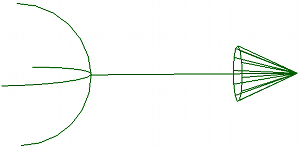
Length of the arrow is determined by the Amplitude value.
The basic drag force (Fd) formula is:
rf is the density of the fluid
A is the cross-sectional area of the object
v is the object velocity relative to the fluid velocity
Cd is not a constant but instead depends on the value of a dimensionless constant called the Reynold's number (R). R is a ratio between the inertial property of the fluid that is being pushed out of the way by the object and the viscous drag on the object.
 Except where otherwise noted, this work is licensed under a Creative Commons Attribution-NonCommercial-ShareAlike 3.0 Unported License
Except where otherwise noted, this work is licensed under a Creative Commons Attribution-NonCommercial-ShareAlike 3.0 Unported License