Lattice objects are used to control lattice deformations. For more information about lattices, see Lattices [Data Exchange].
Select the objects to be deformed then choose from a default toolbar.
To redisplay: Select the lattice and press Enter.
|
|
The resolution of the lattice in each of the three axes. Higher values provide finer control of the lattice deformation.
|
|
|
The interpolation type of the lattice deformation in each of the three axes. provides smoother deformation than .
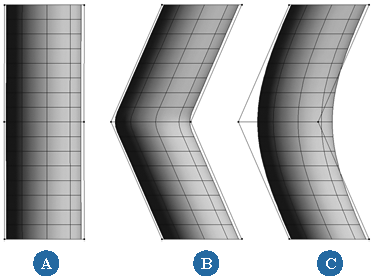 The undeformed object (A) compared with the effects of linear interpolation (B) and curve interpolation (C).
|
|
|
The size of the lattice in Softimage units. This is used to determine whether a point on a deformed object falls inside the
lattice's pre-deformed bounding box and thus gets deformed.
|
NoteTo deform objects by an existing lattice, select the objects, choose from the Model toolbar (or from the Animate toolbar), then pick the lattice.
 Primitive
Primitive  Lattice from a default toolbar.
Lattice from a default toolbar.
 Except where otherwise noted, this work is licensed under a Creative Commons Attribution-NonCommercial-ShareAlike 3.0 Unported License
Except where otherwise noted, this work is licensed under a Creative Commons Attribution-NonCommercial-ShareAlike 3.0 Unported License