Every element in your scene has properties. Each property contains a number of parameters that can be set to different values and which affect different aspects of the element: for example, its position, selectability, visibility, and so on.
Properties can be "native" to a scene element such as the geometry property of a polygon mesh or a NURBS surface mesh. Some of these "native" properties, such as geometry approximation, Display, and Scene Material, are inherited from the scene's default properties. These shared properties are easily identifiable in an explorer view by their italicized font. However, while these properties are initially shared, they can be made local to the object if needed. See Default Properties for a summary of these default properties.
Some properties can be applied to elements directly or they can be applied at a higher level and passed down. These properties are propagated to the children elements in a hierarchy in the same way that genetic traits are passed down through the generations. See How Properties Are Propagated.
It is also important to note that, unlike the default properties, some properties do not exist until you explicitly apply
them to a selected scene element using the Get  Property commands. See Applying Properties.
Property commands. See Applying Properties.
Properties can be displayed in property editors: this is where you can set their parameters' values. Property editors are interactive: as you make changes to individual parameters, the scene is updated to reflect these changes. If you select a different scene element or change frames, the property editor updates to show the values for the modified parameter(s) at the current frame.
For more information on using property editors, see Modifying Properties in Property Editors [Commands and Tools].
Each object, shader, or operator in a scene is represented as a node in the scene hierarchy, which is viewed in an explorer. Each node is made up of default and applied properties that are displayed and edited in a property editor.
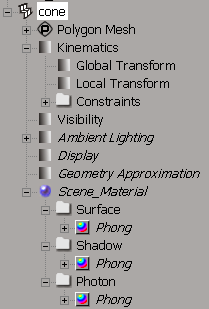
 Except where otherwise noted, this work is licensed under a Creative Commons Attribution-NonCommercial-ShareAlike 3.0 Unported License
Except where otherwise noted, this work is licensed under a Creative Commons Attribution-NonCommercial-ShareAlike 3.0 Unported License