Maps a gradient color in the direction of each axis of the element's area.
If you want to map just a single axis, use the Lagoa Gradient Axis compound.
Plug the Execute output into any Execute port, such as in the Lagoa Phase node; plug the Result output into any Color port, such as in the Lagoa Material or Lagoa Emit node.
You can also select a point cloud and choose Particles  On Emission
On Emission  Lagoa Particles
Lagoa Particles  Color Gradient XYZ from the ICE toolbar to have this node set up in the point cloud's ICE tree.
Color Gradient XYZ from the ICE toolbar to have this node set up in the point cloud's ICE tree.
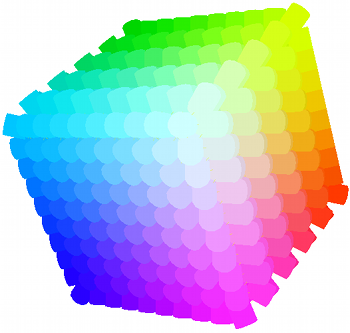
Lagoa Gradient XYZ node plugged into the Color port on the Emit node.
| Gradient X/Y/Z |
The color gradient used on that axis for the particles based on the Min/Max values. See the Gradient node for more information. |
| Fitting Mode |
Fits the gradient to the point cloud: |
| Min X/Y/Z |
The minimum position (in Softimage units) in global space along that axis of the element's area to be mapped to the color gradient. This value corresponds to the leftmost color on the gradient. |
| Max X/Y/Z |
The maximum position (in Softimage units) in global space along that axis of the element's area to be mapped to the color gradient. This value corresponds to the rightmost color on the gradient. |
 Except where otherwise noted, this work is licensed under a Creative Commons Attribution-NonCommercial-ShareAlike 3.0 Unported License
Except where otherwise noted, this work is licensed under a Creative Commons Attribution-NonCommercial-ShareAlike 3.0 Unported License