Solidifies polygon mesh objects by adding thickness, similar to the Shell modifier in 3ds Max.
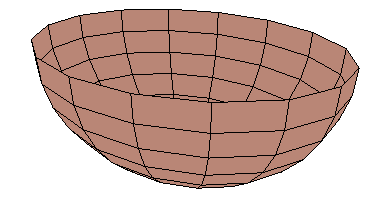
|
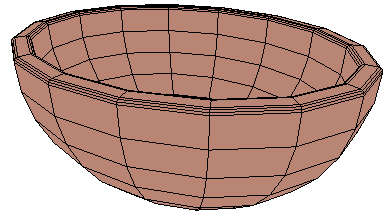
|
Choose Modify  Poly. Mesh
Poly. Mesh  Apply Thickness from the Model toolbar.
Apply Thickness from the Model toolbar.
If you did not select a polygon mesh in the previous step, you are prompted to pick one now.
If you are using a different texture projection name than the default, clear Texture Projection Name and then set the correct value. Set other parameters as desired.
 Except where otherwise noted, this work is licensed under a Creative Commons Attribution-NonCommercial-ShareAlike 3.0 Unported License
Except where otherwise noted, this work is licensed under a Creative Commons Attribution-NonCommercial-ShareAlike 3.0 Unported License