Give me a head with hair — long beautiful hair. You can have it long, straight, curly, fuzzy, snaggy, shaggy, ratty, matty ... you get the idea. Yes, in Softimage you can make all sorts of hairy and furry things — from Lady Godiva to rabbits, bears, and caterpillars. There are few limits to the possibilities.
Hair in Softimage is a fully integrated hair generator that interacts with elements of the scene's environment, such as lighting, other objects, and natural forces. As a result, you can create shadows for hair, create collisions with objects, and apply dynamics and forces to make the hair move.
Hair comes with a set of styling tools that allow you to groom and style the hair, almost as easily as if it was on your head! You can control the styling hairs one at a time, or grab hundreds and style as you please.
To control the rendered look, you can use special hair shaders designed for hair, or you can use any other Softimage shader. And as with all things rendered in Softimage, you can use the render region to preview accurate results.
Hair is actually represented by two types of hairs: guide hairs and render hairs. Guide hairs are actually segmented curves that act like inverse kinematics (IK) chains and are used for styling, while render hairs are the "filler" hairs that are generated from and interpolated between the guide hairs. As their name implies, render hairs are the only hairs that are actually rendered.

Guide (styling) hairs are shown here in white (selected). The render hairs are interpolated between the guide hairs — appropriately, these are the hairs that are rendered.
For information on styling guide hairs, see Styling and Animating Guide Hairs
For information on setting render hair properties, see Creating Hair.
Applying hair creates a hair primitive object (appropriately called Hair) and its hair generator for each element to which you applied hair. The hair object is a child of the hair emitter object, with its local transformation parameters muted.
You can make hair a part of a character, especially within the structure of a model, and then transform that character as you like; for example, branch-select and transform the emitter object and the hair strands stay with it. The hair object's centre, however, stays at the global origin which matters for deformations.
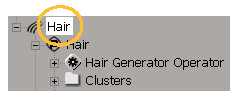
The Hair toolbar is your virtual salon for hair styling tools. The commands on the Hair toolbar let you create hair itself, then perform a myriad of styling tasks on guide hairs, such as lengthening and shortening, combing, clumping, cutting, and many others.
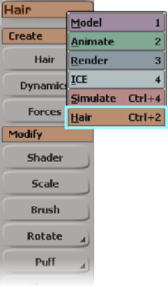
To display the Hair toolbar, do either of the following:
If the Palette or Paint panel is currently displayed, first click the Toolbar button (highlighted in the image below) or press Ctrl+1.

 Except where otherwise noted, this work is licensed under a Creative Commons Attribution-NonCommercial-ShareAlike 3.0 Unported License
Except where otherwise noted, this work is licensed under a Creative Commons Attribution-NonCommercial-ShareAlike 3.0 Unported License