Using the tracking operator, you can create up to four motion paths, each of which is drawn by a tracker that follows a selected rectangular area of the image from frame to frame. The trackers are displayed in the Fx Viewer when you edit the tracking operator. Each tracker is numbered so you can tell which tracker you're affecting when you edit the properties in the Tracking property editor.
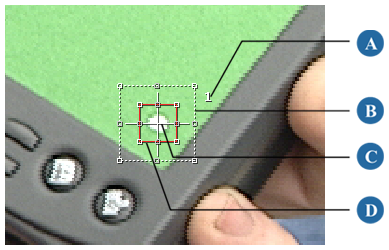
As you can see in the image above, a tracker is made up of three elements: a template, a search area, and a track point. Collectively, these elements allow you to track a region of an image sequence and draw the resulting motion path.
The following sections describe these elements in detail. The process of positioning the trackers is described in Positioning Trackers.
The template defines a small region of the image area that is searched for in subsequent frames. The movement of this region determines the movement of the tracker. The tracking operator must be able to recognize the template and its motion against its surroundings, so you should choose a region with as much contrast and detail as possible.
The search area determines how much of the image is analyzed when searching for the template area. Processing time is proportional to the size of the search area, so you should avoid unnecessarily large search areas. A very large search area also increases the chance of a false match with a completely different part of the image.
The track point represents the final position over time. Track point values are used to draw motion paths, and are used in calculating the transformations during match moves and stabilization. By default, the track point is the center of the template. However, you can either reposition it to edit the final path or set up an offset between the template and the track point position (see Repositioning the Template and/or Search Area).
 Except where otherwise noted, this work is licensed under a Creative Commons Attribution-NonCommercial-ShareAlike 3.0 Unported License
Except where otherwise noted, this work is licensed under a Creative Commons Attribution-NonCommercial-ShareAlike 3.0 Unported License