Before you actually set the envelope, there are a few things you should consider.
While every animator or modeler has their own favorite techniques for modeling envelopes, here are some tips to keep in mind.
Surface meshes are a good choice for envelopes because the surface continuity manager eliminates seams at the junctions between surfaces. However, you may experience problems with star junctions.
To avoid these problems, keep star junctions away from areas of high deformation, or hide star junctions in places where they won't be seen (such as armpits). For more information about surface meshes in general, see Surface Meshes [Surface and Curve Modeling].
Subdivision surfaces can be a good choice for envelopes. If you use the control mesh as your envelope, there are fewer points to weight and manage.
For the purpose of playback, however, it is slower to subdivide an envelope than to envelope a denser mesh. You can apply the envelope to a low-density mesh for the initial weighting, and then transfer the weights to a high-density mesh using GATOR. This can reduce the amount of work and speed up interaction. For more information about subdivision surfaces in general, see Subdivision Surfaces [Modeling].
At the moment you create the envelope, the relative positions of the envelope and deformers are very important. This is known as the reference pose (sometimes called a bind pose). The reference pose determines how points are initially assigned and weighted. It's best to choose a reference pose that makes it easy to see and control how points will be assigned.
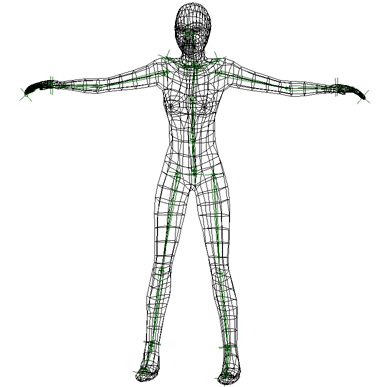
In the reference pose, the envelope is not deformed; however as soon as you start to move the deformers, the envelope begins to stretch and move.
After you have set an envelope, you can change the reference pose as described in Changing Reference Poses. You can use Reset Actor to return the envelope and its deformers to the reference pose as described in Returning to the Reference Pose.
 Store
Store  Transformations - Current Values command to store an action for all your deformers and control objects, and Actions
Transformations - Current Values command to store an action for all your deformers and control objects, and Actions  Apply
Apply  Action to return to the reference pose.
Action to return to the reference pose.
For more information about actions in general, see Actions [Nonlinear Animation in the Animation Mixer].
If you have frozen the transformations of an object, you will likely obtain undesirable results when you use it as an envelope. If this is the case, try freezing its geometry with the Freeze button on the Edit panel before using it as an envelope.
Also, if you deformed an object by a curve or surface, you should freeze its operator stack before using it as an envelope.
 Except where otherwise noted, this work is licensed under a Creative Commons Attribution-NonCommercial-ShareAlike 3.0 Unported License
Except where otherwise noted, this work is licensed under a Creative Commons Attribution-NonCommercial-ShareAlike 3.0 Unported License