
In the Explorer, you can copy multiple 3D object properties and paste them on one or multiple target properties. The number of copies that are created depends on the number of target properties that you select.
The object properties that you can create one or multiple copies are:
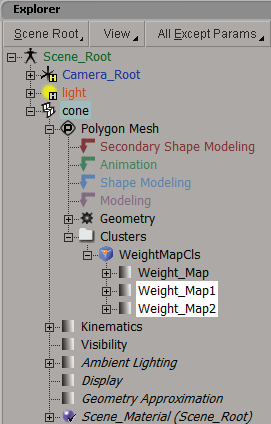
 Copy from the menu bar.
Copy from the menu bar.
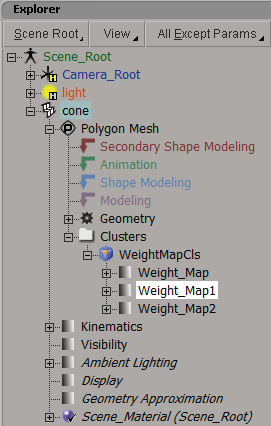
 Paste from the menu bar.
Paste from the menu bar. 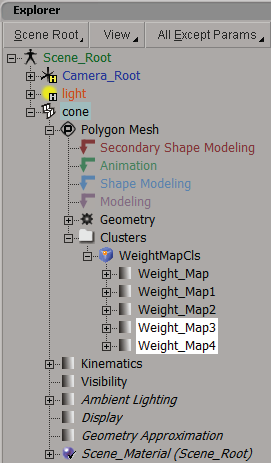
For one target property, a copy of the two selected Weight_Maps is created.
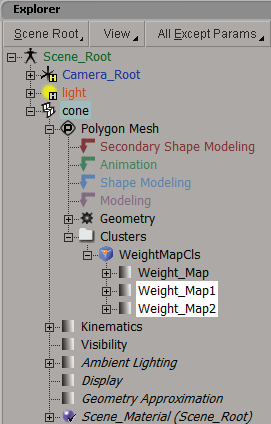
 Copy from the menu bar.
Copy from the menu bar.
Two Weight_Maps are selected and copied. Consider that the two copied Weight_Maps are also the target properties to paste.
 Paste from the menu bar. Else, select other target properties.
Paste from the menu bar. Else, select other target properties. 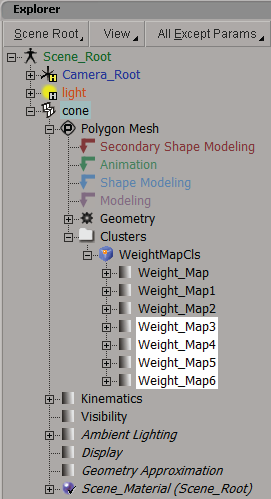
Since two properties are copied, each target property gets a copy of the two properties. Therefore, in this example, four Weight_Maps are created for two target properties.
 Except where otherwise noted, this work is licensed under a Creative Commons Attribution-NonCommercial-ShareAlike 3.0 Unported License
Except where otherwise noted, this work is licensed under a Creative Commons Attribution-NonCommercial-ShareAlike 3.0 Unported License