
By default, the name of the first ShotClip that you add on any Short Track is Shot. The subsequent names of ShotClips that you add are appended with numbers starting from 1 (Shot1, Shot2, and so on).
 Tracks
Tracks  CameraShot
CameraShot  Shot_Track
Shot_Track  Clip list folder.
Clip list folder. 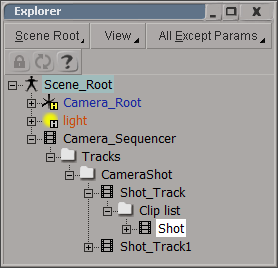
 Except where otherwise noted, this work is licensed under a Creative Commons Attribution-NonCommercial-ShareAlike 3.0 Unported License
Except where otherwise noted, this work is licensed under a Creative Commons Attribution-NonCommercial-ShareAlike 3.0 Unported License