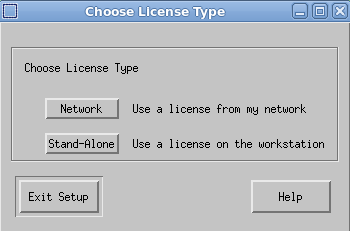 |
In addition to installing Softimage using the Network License, you can now install using the Standalone License on the Linux operating system. For more information about installing on Linux, see NO LABEL . |
Autodesk Softimage 2014 no longer supports the Windows 32-bit operating system.
Softimage supports only the following operating systems:
 Except where otherwise noted, this work is licensed under a Creative Commons Attribution-NonCommercial-ShareAlike 3.0 Unported License
Except where otherwise noted, this work is licensed under a Creative Commons Attribution-NonCommercial-ShareAlike 3.0 Unported License