Bounding shapes provide a quick solution for cloth collisions when shape accuracy is not an issue for the collision object. Since a simulation continuously calculates the positions of objects while checking for collisions, using a bounding shape can save a lot of time. For example, if a cloth is colliding with many collision objects, you may want to use bounding shapes instead of actual polygon mesh collision objects.
Bounding shapes are computed around a null object that you select. The null's translation and rotation values affect the bounding shape because its location and orientation is based on the null's center. You can also animate the null's translation and rotation values.
The null's Size and Icon shape parameters don't matter to the bounding shape that is created; for example, if you are using the Syflex Collide Capsule node to create a bounding capsule as the collision object, as shown below, you can set the null's Icon shape and Size to be anything you like.
For the Syflex Collide Plane node, an infinite-sized plane is created, regardless of the null's size or shape.
For the Syflex Collide Sphere node, the Icon shape used doesn't matter, but the null's Size value is used, so changing it changes the size of the bounding sphere accordingly. As well, changing the scale (transformation) values affects the size used for the bounding sphere, but only if you use uniform scaling.
To create bounding shape collision objects for simulated cloth or curves:
Create a Syflex ICE cloth or curve simulation - see Creating Syflex ICE Simulations.
Create one or more null objects to use a base for the collision object.
Choose the Particles  Collision
Collision  Syflex
Syflex  Add Collide Capsule/ Add Collide Sphere/ Add Collide Plane command from the ICE Tree toolbar.
Add Collide Capsule/ Add Collide Sphere/ Add Collide Plane command from the ICE Tree toolbar.
Then pick one null object to use as the base for the bounding shape collision object.
This updates the Syflex ICE tree with the Syflex Collide Capsule/Sphere/Plane node and a Get Data node for the collision object.
In the ICE Tree view, drag the Collisions  Syflex Collide Capsule/Sphere/Plane compound from the Task > Syflex tab in the preset manager and plug it into a Force port on the Syflex Cloth or Syflex Curve
node.
Syflex Collide Capsule/Sphere/Plane compound from the Task > Syflex tab in the preset manager and plug it into a Force port on the Syflex Cloth or Syflex Curve
node.
Then drag the name of the null used for collision object from an explorer into the ICE tree to create a Get Data node for it.
Plug the null object's Out Name output into the Null port on the Syflex Collide Capsule/Sphere/Plane node.
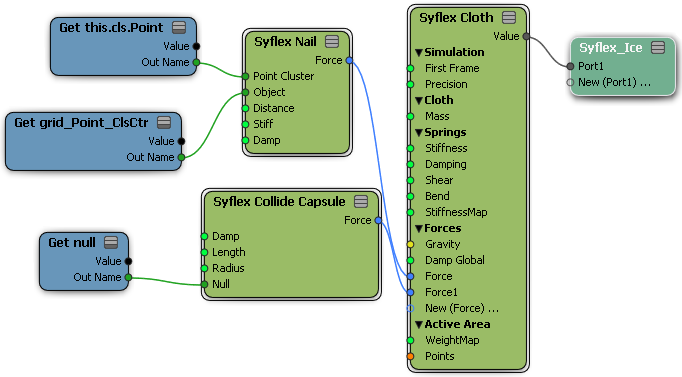
Add a Syflex Collide Capsule/Sphere/Plane node and Get Data node for each null you want to use as a collision object.
Set the parameters in the Syflex Collide Capsule/ Syflex Collide Sphere/ Syflex Collide Plane property editor.
 Except where otherwise noted, this work is licensed under a Creative Commons Attribution-NonCommercial-ShareAlike 3.0 Unported License
Except where otherwise noted, this work is licensed under a Creative Commons Attribution-NonCommercial-ShareAlike 3.0 Unported License