
When you select one or more ShotClips, all appropriate commands are applied to them, such as copying, scaling, moving, and so on. Selected ShotClips have a white border.
There are two tools in the Camera Sequencer Editor for selecting ShotClips:
By default, the Select Tool is active, which makes it easy to immediately select and move ShotClips around after they are created.
 Select Tool from the menu bar.
Select Tool from the menu bar.
When over a ShotClip, the cursor looks like a double-headed arrow when the Select Tool is active.
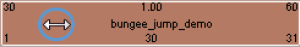
You can switch to the Rectangle Select Tool to make sure the clips do not move at all.
To activate the Rectangle Select Tool
 Rectangle Select Tool from the menu bar.
Rectangle Select Tool from the menu bar.
The cursor looks like a single arrow when the Rectangle Select Tool is active.

To select ShotClips using either the Select Tool or Rectangle Select Tool, you can do any of the following
 Except where otherwise noted, this work is licensed under a Creative Commons Attribution-NonCommercial-ShareAlike 3.0 Unported License
Except where otherwise noted, this work is licensed under a Creative Commons Attribution-NonCommercial-ShareAlike 3.0 Unported License