
You can view the output of your animation sequence using the Sequencer Camera viewport in the Camera Sequencer layout.
In the following example, there are two Shot Tracks that contain a sequence of ShotClips.
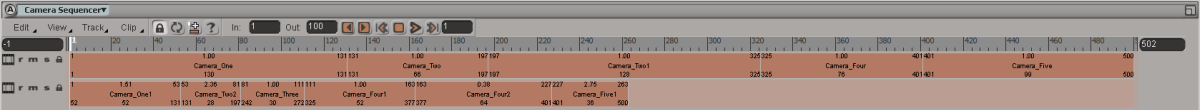
In this example sequence, each ShotClip is assigned a camera. Moreover, some ShotClips on the second Shot Track are scaled to increase or slow down the speed of motion sequence.
The following table displays different outputs in the Sequencer Camera, based on the position of the playback cursor and the associated camera view in each ShotClip.
 Except where otherwise noted, this work is licensed under a Creative Commons Attribution-NonCommercial-ShareAlike 3.0 Unported License
Except where otherwise noted, this work is licensed under a Creative Commons Attribution-NonCommercial-ShareAlike 3.0 Unported License