The Custom Types tab allows you to define your own user-defined types and can be used like any regular data type for defining a custom node port. For more information about custom types in general, see Custom (User-defined) Data Types.
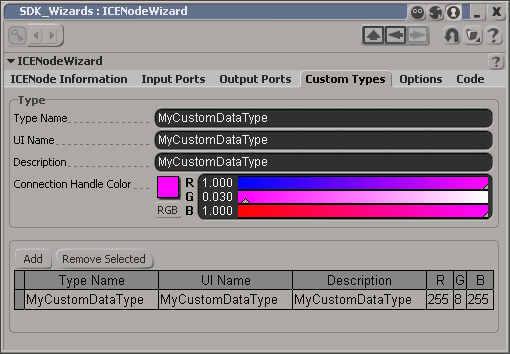
The type name is the unique identifier for this type. The first character in the type name should be a letter. Subsequent characters can be letters, numbers, or underscore (_) characters. The wizard automatically replaces spaces with underscores but leaves the spaces in the UI Name box.
If you want to use a different display name in the UI for your custom data type, enter the display name in the the UI Name box. By default, the UI name is the same as your type name but with spaces instead of underscores.
You can specify a brief description for this type. By default, the description is the same as your type name but with spaces instead of underscores.
You can define a specific color to use for the port connection handle in the UI.
 Except where otherwise noted, this work is licensed under a Creative Commons Attribution-NonCommercial-ShareAlike 3.0 Unported License
Except where otherwise noted, this work is licensed under a Creative Commons Attribution-NonCommercial-ShareAlike 3.0 Unported License