This render tree example illustrates how you could use the Color Multi-Switch shader to change the color of an ICE particle cloud based on the particle State_ID attribute. In addition, you could also use the Scalar Multi-Switch shader to change the density shape of the same ICE particle cloud based on the particle State_ID attribute.
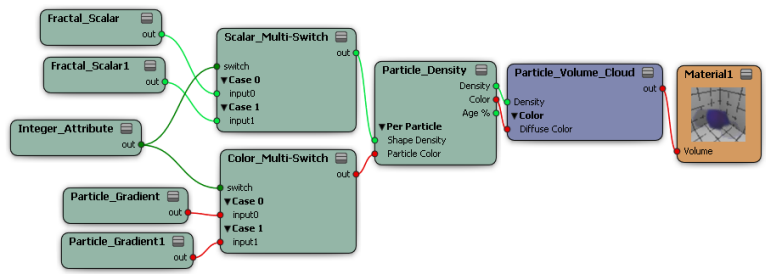
In the ICE tree, the particle cloud is defined by two different states (behaviors) triggered by the age of the particles. Each state has a unique ID so that the particles in that state can be easily identified.
In the render tree, the Switch parameter is driven by an Integer Attribute shader that pulls the State_ID attribute for the particles defined in the ICE tree.
The Color Multi-Switch shader is used to drive the particle color using a different gradient depending on which Case matches the current state of the particles.
The Scalar Multi-Switch shader is used to drive the particle density shape using a different fractal scalar shader depending on which Case matches the current state of the particles.
For more information about shading ICE particle simulations, see Overview of ICE Particle Shaders.
For more information about working with ICE particle states, see What Are ICE Particle States?.
 Except where otherwise noted, this work is licensed under a Creative Commons Attribution-NonCommercial-ShareAlike 3.0 Unported License
Except where otherwise noted, this work is licensed under a Creative Commons Attribution-NonCommercial-ShareAlike 3.0 Unported License