At the end of the object render archives export process a custom property is added to the object that you exported. This property stores the archive export options that you have set and they are read back into the Export Object Render Archive Dialog Box each time the same object is exported again.
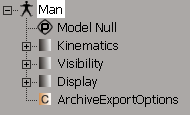
| Filename |
The path and file name for exporting object render archives (*.mia files). By default archives are saved to the Render_Archives folder of your current project as defined by the Object Archive Template setting in your Rendering Preferences [Preference Reference]. |
| Sequence |
When enabled, the selected object is exported to an object render archive for the range of frames in the sequence based on the Start frame, End frame, and frame Step settings. When disabled, the Sequence options are grayed out and the selected object is exported to an object render archive for the current frame only. This is the default. |
| Start Frame |
Sets the first frame of the sequence to be output. |
| End Frame |
Sets the last frame of the sequence to be output. |
| Step Frame |
Sets the increment between output frames. This allows you to skip frames. For example, if you enter 4, every fourth frame is output. |
| Multi Frame |
Note: The mental ray renderer does not currently support a single multi-frame object render archive. When enabled it does exactly as advertised -- writes all frames to a single object render archive file. When disabled, each frame is written out to a separate object render archive file. |
| Display Proxy |
When enabled, images representing the contents of the archives are written out for each frame. These images are displayed (like billboards) on the stand-in when the viewport's display mode is set to Textured or Textured Decal. |
 Except where otherwise noted, this work is licensed under a Creative Commons Attribution-NonCommercial-ShareAlike 3.0 Unported License
Except where otherwise noted, this work is licensed under a Creative Commons Attribution-NonCommercial-ShareAlike 3.0 Unported License