Extrudes selected polygons, edges, or points of a polygon mesh along a curve.
To apply: See Copying Components Along a Curve {Modeling].
To redisplay: Select the polygon mesh object then choose Edit  Properties
Properties  Modeling Properties and click the Extrude Op tab.
Modeling Properties and click the Extrude Op tab.
| Start |
Offset of the extrusion from the beginning (U = 0) of the curve, as a percentage of the curve length. |
| End |
Offset of the extrusion from the end of the curve, as a percentage of the curve length. |
| Duplicate Polygons |
Controls how polygons are copied.
This option applies only to polygons, not to edges or points. |
| Inset Amount |
Shrinks the boundary of the new polygons by the specified amount in Softimage units. 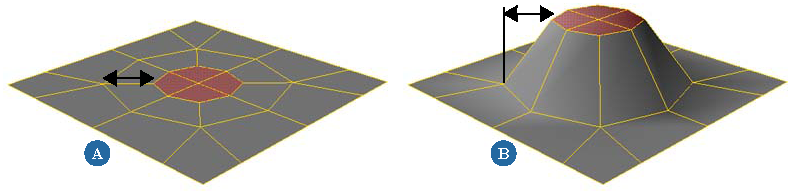 Negative values expand the boundary instead of shrinking it. If the extrusion length is 0, the resulting polygons will overlap. If you do not want overlapping polygons, you should offset the polygons (see Offsetting Polygon Contours) before insetting them. 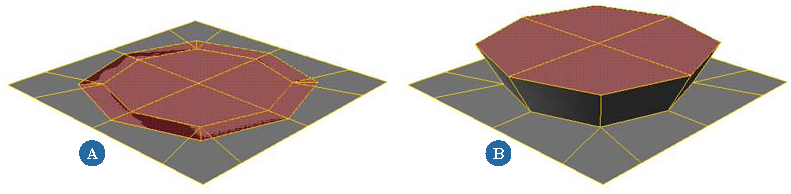 You can achieve similar effects by scaling using the options on the Transform tab, but with insetting the new edges are always parallel to the originals. In addition, scaling does not always work well with concave polygons whose edges might self-intersect. Another difference is that the inset always applies to the entire extrusion, rather than being repeated per subdivision. This option applies only to polygons, not to edges or points. |
| Autorotate |
Rotates the curve of extrusion so that its endpoint is aligned with the selected components. 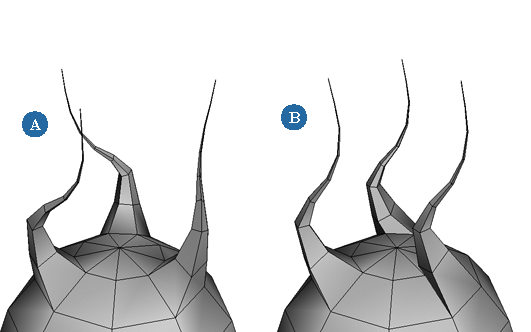 The effect of Autorotate on (A) versus off (B) |
| Perpendicular |
Rotates the extruded components so that they are perpendicular to the curve of extrusion at each subdivision. This option is most useful when extruding polygons and edges; when extruding points, you'll probably want this off. 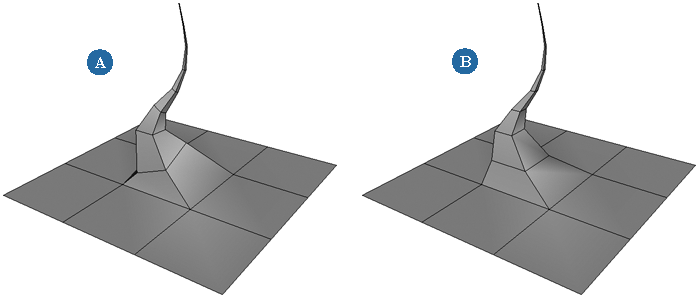 The effect of Perpendicular on (A) versus off (B) |
| Merge |
Controls whether components are extruded separately or as a group:
|
| Skirting Ratio |
When extruding edges and points, controls the width at the base. Lower values produce sharper spikes and creases. 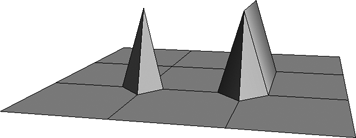 With multiple Subdivs, this parameter controls the curvature of the extrusion profile. 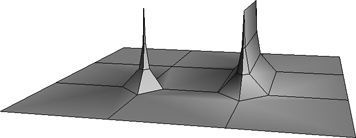 |
| Subdivs |
Number of subdivisions generated along the curve of extrusion. This parameter is affected by the Per Knot option. |
| Per Knot |
When on, the specified number of Subdivs are generated for every knot segment in the curve of extrusion. When off, the specified number of Subdivs are generated for the entire curve. |
 Except where otherwise noted, this work is licensed under a Creative Commons Attribution-NonCommercial-ShareAlike 3.0 Unported License
Except where otherwise noted, this work is licensed under a Creative Commons Attribution-NonCommercial-ShareAlike 3.0 Unported License