When importing or exporting to FBX, you can enable the Show Warnings and Errors dialog box option to display a list with descriptions of all warnings and errors that are logged during the import or export process. You can choose to disable this option if you do not want the import or export process to be interupted with a dialog box. Warnings and errors are always logged to file.
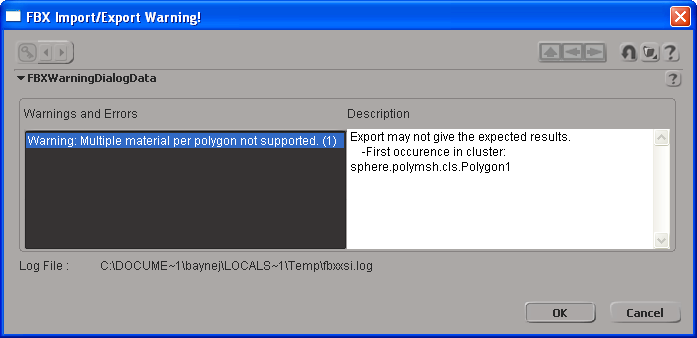
 Except where otherwise noted, this work is licensed under a Creative Commons Attribution-NonCommercial-ShareAlike 3.0 Unported License
Except where otherwise noted, this work is licensed under a Creative Commons Attribution-NonCommercial-ShareAlike 3.0 Unported License