In addition to rigs, you can create a variety of typical character hierarchy setups from any proportional guide — biped, biped dog leg, or quadruped. These skeleton hierarchies are similar to the shadow rigs that you can create when you create a rig, as described in Creating Shadow Rigs.
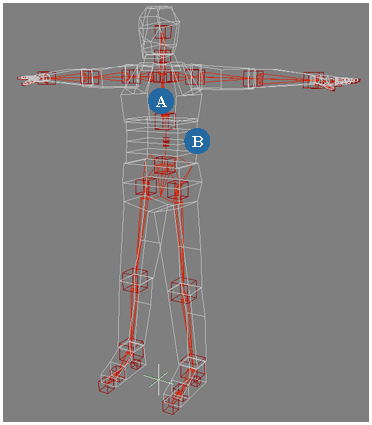
Set up and select any proportioning guide (see Setting Up the Biped Guides).
Choose Create  Character
Character  Hierarchy from Guide from the Animate toolbar.
Hierarchy from Guide from the Animate toolbar.
In the dialog box that appears, select the Type of hierarchy you want to create:
Set the number of Lumbar Divisions, which is the number of bones/nulls/boxes that make up the spine.
 Except where otherwise noted, this work is licensed under a Creative Commons Attribution-NonCommercial-ShareAlike 3.0 Unported License
Except where otherwise noted, this work is licensed under a Creative Commons Attribution-NonCommercial-ShareAlike 3.0 Unported License