Detailed Description
The FileReference class represents a reference to a file on disk.
When the user specifies the location of a file in a property page (for example, specifying the image file to use on a texture map) the string location is represented by the FileReference. This class uses two levels of path:
- the user path
- the resolved path
You can access the user path using the FileReference::GetPath function and it can contain environment variables and be relative to a project.
You can access the resolved path using either FileReference::GetResolvedPath or the FileReference::GetUNCPath which represents the actual full path (as a local or UNCPath).
- Since:
- 5.0
#include <xsi_filereference.h>
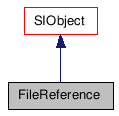
Public Member Functions | |
| FileReference () | |
| ~FileReference () | |
| FileReference (const CRef &in_ref) | |
| FileReference (const FileReference &in_obj) | |
| bool | IsA (siClassID in_ClassID) const |
| siClassID | GetClassID () const |
| FileReference & | operator= (const FileReference &in_obj) |
| FileReference & | operator= (const CRef &in_ref) |
| CString | GetName () const |
| CString | GetPath () |
| CStatus | PutPath (const CString &in_Path) |
| CString | GetFileType () const |
| CString | GetResolvedPath () const |
| bool | FileExists () const |
| CString | GetUNCPath () const |
| CString | GetGUID () const |
| CRefArray | GetOwners () const |
| ULONG | GetNumberOfFilesInSequence () const |
| CString | GetFileInSequence (ULONG in_iIndex) const |
Constructor & Destructor Documentation
| FileReference | ( | ) |
Default constructor.
| ~FileReference | ( | ) |
Default destructor.
| FileReference | ( | const CRef & | in_ref | ) |
Constructor.
- Parameters:
-
in_ref constant reference object.
| FileReference | ( | const FileReference & | in_obj | ) |
Copy constructor.
- Parameters:
-
in_obj constant class object.
Member Function Documentation
| bool IsA | ( | siClassID | in_ClassID | ) | const [virtual] |
Returns true if a given class type is compatible with this API class.
- Parameters:
-
in_ClassID class type.
- Returns:
- true if the class is compatible, false otherwise.
Reimplemented from SIObject.
| siClassID GetClassID | ( | ) | const [virtual] |
| FileReference& operator= | ( | const FileReference & | in_obj | ) |
Creates an object from another object. The newly created object is set to empty if the input object is not compatible.
- Parameters:
-
in_obj constant class object.
- Returns:
- The new FileReference object.
| FileReference& operator= | ( | const CRef & | in_ref | ) |
Creates an object from a reference object. The newly created object is set to empty if the input reference object is not compatible.
- Parameters:
-
in_ref constant class object.
- Returns:
- The new FileReference object.
Reimplemented from SIObject.
| CString GetName | ( | ) | const |
Returns the name of the item.
- Returns:
- The resolved path of the file (see FileReference::GetResolvedPath).
Reimplemented from SIObject.
| CString GetPath | ( | ) |
Returns the user path of the file object. The user path can contain environment variables specified with either $ or % (for example, $USERNAME on Linux and %USERNAME% on Windows).
This function supports relative paths (relative to the project, the factory or the user location).
- Returns:
- The user path.
- See also:
- Linktab
Sets the user path. The user path can contain environment variables specified with either $ or % (for example, $USERNAME on Linux and %USERNAME% on Windows).
This function supports relative paths (relative to the project, the factory or the user location).
- Parameters:
-
in_Path The user path to set.
- Returns:
- Success or failure of the operation
- See also:
- Linktab
| CString GetFileType | ( | ) | const |
Returns the type of file. The different types include models, pictures, audio, actions, scripts, simulation, queries, and synoptic.
- Note:
- The type is also used as the directory name when copying files locally to the project.
- Returns:
- The file type.
| CString GetResolvedPath | ( | ) | const |
Returns the resolved path of this file object. If the path is on a local drive or is on a shared network resource mapped to a drive letter, the local path or drive letter is returned; otherwise, the UNCPath is returned.
- Note:
- In the case of an image sequence, the resolved path will not be a valid file but rather the symbolic name for the sequence. For example:
c:\images\mysequence.[1..10].pic
- Tip:
- To get a specific file use FileReference::GetFileInSequence and FileReference::GetNumberOfFilesInSequence.
- Returns:
- The resolved path.
| bool FileExists | ( | ) | const |
Checks whether the file is valid or not.
- Returns:
- True if the file exists
| CString GetUNCPath | ( | ) | const |
Returns the resolved path of this file object. If the path is on a local drive, the local path is returned; otherwise, the UNCPath is returned.
- Returns:
- The UNCPath.
| CString GetGUID | ( | ) | const |
Returns the GUID of the path. The GUID is a unique identifier for the dynamic life of a path. It should be used to retrieve a handle on the path object when dealing with the external file list.
- Note:
- The GUID may change if the filename changes or when reloading the scene.
- Returns:
- The GUID as a CString.
| CRefArray GetOwners | ( | ) | const |
| ULONG GetNumberOfFilesInSequence | ( | ) | const |
Returns the number of files that this sequence of files contains. If the sequence consists of only one file, this property returns 1.
A file sequence is a set of multiple files with the same base name, such as myfile.1.pic, myfile.2.pic, etc. When rendering to disk, Softimage creates file sequences based on a base filename that you provide in the Render Options property page and when browsing the output folder, Softimage displays file sequences as a single entity with an annotation like: myfile[1..2].pic.
- Returns:
- The number of files in the file sequence.
- Since:
- 5.0
| CString GetFileInSequence | ( | ULONG | in_iIndex | ) | const |
Returns the resolved path of the specified file in the file sequence.
A file sequence is a set of multiple files with the same base name, such as myfile.1.pic, myfile.2.pic, etc. When rendering to disk, Softimage creates file sequences based on a base filename that you provide in the Render Options property page and when browsing the output folder, Softimage displays file sequences as a single entity with an annotation like: myfile[1..2].pic.
- Parameters:
-
in_iIndex The zero-based index of the desired file.
- Note:
- If the index greater than the number of files in the sequence, an error is returned
- Returns:
- The resolved path if the file is not a sequence and the specified index is
0 -
Error if the specified index is greater than
0 - Empty path and an error if the specified index is out of bounds
- Since:
- 5.0
The documentation for this class was generated from the following file:
