Center manipulation lets you move the center of an object without moving its points. This changes the default pivot point used for rotation and scaling. You can transform the center interactively, or you can move it to the geometric center of selected points.
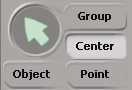
It's important to note that center manipulation is actually a deformation. As the center is moved, the geometry is compensated to stay in place. In the explorer, you can see a Center deformation in the object's operator stack. For this reason, it is sometimes necessary to freeze an object's operator stack after moving its center in certain situations, such as if you want to use it as a cage deformer.
Because it is a deformation, you cannot manipulate the center of non-geometric objects. This includes nulls, bones, implicit objects, control objects, and anything else without points.
For non-geometric objects, Center mode is ignored. The object is transformed as if in Object mode.
You cannot animate the center. However, you can animate the object pivot which is used for playing back animated scaling and rotations. See Working with Object Pivots.