Creating synoptic views is a two-stage process:
Use the synoptic editor to create one or more synoptic files, as described in Creating and Editing Synoptic Files. This stage involves creating image maps and defining clickable hotspots.
If you want to use hotspots on a primary synoptic view to open secondary synoptic views, it's a good idea to create the secondary views first.
If you want to use hotspots to run scripts that reference custom commands or external script files, it's also a good idea to define those commands or script files first.
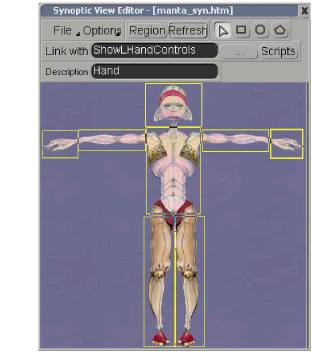
Apply a synoptic property to an object in your scene as described in Applying Synoptic Properties. This stage associates the object with the synoptic file.
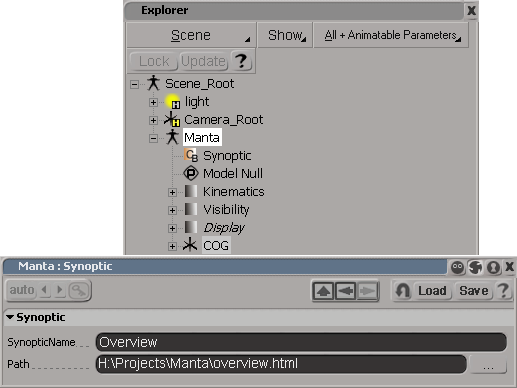
Once you have created a synoptic view and attached it to an object, you can display and use it as described in Synoptic Views [Interface and Tools].