Here are some things to keep in mind when working with subdivision surfaces.
In areas where the hull has non-quadrilateral polygons, the subdivision algorithms produce a lower degree of continuity in the final surface.
For the smoothest results, follow these rules as much as possible when modeling the hull:
Every point on the hull "pulls" the subdivision surface towards itself. If there are areas on the hull with a higher density of points than other areas, they pull the surface and distort its shape.
This could be a good or a bad thing, depending on the result you want to achieve. If it is a problem, try to keep the geometry density well-balanced when modeling the hull.
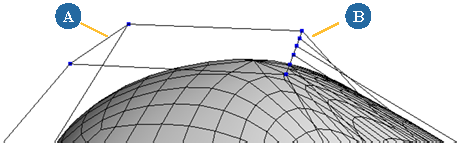
Fewer points pull less strongly (A), and more points pull more strongly (B).
Rendering Subdivision Surfaces
Subdivision surfaces can generate huge numbers of triangles. If you find that your .mi2 files are too big, display the Render Options property editor by choosing Render  Options from the Render toolbar and make sure that both Approximate Polygons and Approximate Faces are off on the Export MI2 tab. The quality of the render does not change.
Options from the Render toolbar and make sure that both Approximate Polygons and Approximate Faces are off on the Export MI2 tab. The quality of the render does not change.
Subdivision Surfaces and Texture UVs
Softimage automatically smooths the UV coordinates for subdivision surfaces. The Smooth when subdividing option in the Texture Projection property editor controls this behavior. You can unset it to maintain compatibility with other 3D software that does not smooth the UV coordinates as well as for specific cases where unsmoothed UVs look better.