If you're using the PhysX dynamics engine, you can offset the positions of the slider and spring constraints from the centers of the constrained rigid bodies.
To offset the spring or slider attachment points
Select a Spring or Slider constraint and press Enter to open its property editor.
In the constraint's property editor, click the Attachment tab and use the Body A/B Local Offset sliders to offset the position of one or both of the constraint's attachment points from the rigid bodies' centers:
Body A offsets the position of constraint's attachment point to the Body A rigid body while remaining anchored to the Body B rigid body. Body A is the first rigid body that you picked when you created the constraint.
Body B offsets the position of constraint's attachment point to the Body B rigid body while remaining anchored to the Body A rigid body. Body B is the second rigid body that you picked when you created the constraint.
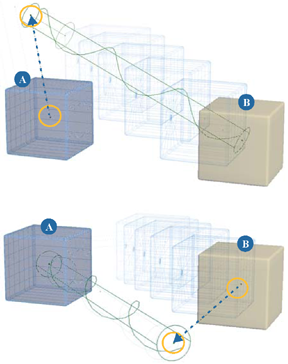
Slider constraint created between two rigid bodies. Body A (passive) is the first one picked when the constraint was created, and Body B (active) is the second.
On the top, the slider's attachment point is offset from the center of Body A in the X and Y directions.
On the bottom, the slider's attachment point is offset from the center of Body B in the Z direction.