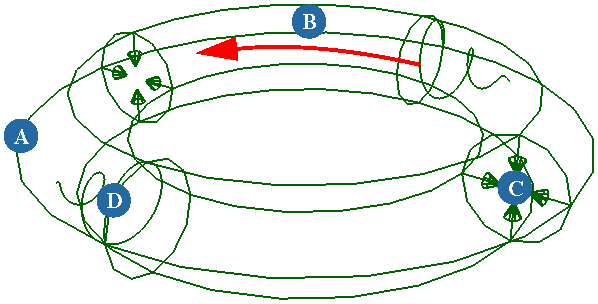: Choose from the Simulate toolbar, from the other toolbars, or from the Hair toolbar.
: Select the toric object and press Enter.
The toric force is a donut-shaped force that simulates the effect of a vacuum or local turbulence by creating a vortex force
field inside the torus. Anything that is inside the torus is affected by the force. This force is useful for making billowing
effects in smoke simulations (especially when used in conjunction with the drag force) or having ICE particles or rigid bodies
"sucked" through a tube to follow a path (if the torus is open-ended).
The toric force has no effect on Soft body or Cloth simulations.
For more information on forces in general, see Forces [ Simulation].
To use this force in an ICE tree, see Creating and Applying ICE Forces to ICE Simulations [ICE Fundamentals].
See the parameters in the table below that match the letters in this image.
|
|
The name of the force effect.
|
|
|
Toggles on/off the force effect.
|
|
|
The amount of resistance the simulated objects have to the toric force. A toric force with low viscosity values makes the
simulated objects resist motion more strongly, thereby slowing down their flow.
|
|
|
Uses size of the simulated objects in the toric force's calculations.
|
Flow Velocity
The rate of linear motion at which the simulated objects pass through a medium.
|
|
A tangential force that pushes the simulated objects (spins them) around the cross-section the torus in a cyclical way.
|
|
|
A force that attracts objects toward, or repels them away from, the main torus axis (the big circle that defines the center
of the tube). Negative values attract objects toward the center of the tube, while positive values repel the objects away
from the center of the tube.
|
|
|
A force that moves objects along the main torus axis through the tube. Negative values push the objects in a clockwise direction,
while positive values push the objects in a counterclockwise direction.
|
|
|
The rate of falloff of the force's amplitude. Falloff means that the force has less of an effect on objects that are farther
from the main axis (big circle) but still within it.
|
Influence Zone
|
|
Defines the size of the torus.
|
|
|
Defines the thickness of the torus. The cross-section radius defines the area of influence.
|
|
|
Defines the number of degrees of the extent of the torus: 360 degrees is a closed torus, but you can use fewer degrees to
create an open-ended torus. This can be useful for having ICE particles or rigid bodies travel through a force field, as if
they were being sucked through a straw, for example.
|
 Force
Force  Toric from the Simulate toolbar, Get
Toric from the Simulate toolbar, Get  Primitive
Primitive  Control Object
Control Object  Toric from the other toolbars, or Create
Toric from the other toolbars, or Create  Force
Force  Toric from the Hair toolbar.
Toric from the Hair toolbar.