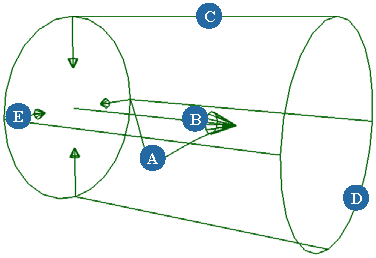: Choose from the Simulate toolbar, from the other toolbars, or from the Hair toolbar.
: Select the eddy object and press Enter.
An eddy force simulates the effect of a vacuum or local turbulence on ICE particles, rigid bodies, hair, and cloth by creating
a vortex force field inside a cylinder. The eddy's intensity falls off from the center to the cylinder's border, moving from
bottom to top.
Eddy has no effect on Soft body simulations.
For more information on forces in general, see Forces [ Simulation].
To use this force in an ICE tree, see Creating and Applying ICE Forces to ICE Simulations [ICE Fundamentals].
See the parameters in the table below that match the letters in this image.
|
|
The name of the force effect.
|
|
|
Toggles on/off the force effect.
|
|
|
The amount of resistance the simulated objects have to the eddy's flow. An eddy force with low viscosity values makes the
simulated objects resist motion more strongly, thereby slowing down their flow.
|
|
|
Uses size of the simulated objects in the eddy force's calculations.
|
Flow Velocity
The rate of linear motion at which the simulated objects pass through a medium.
|
|
The amount of velocity around the cylinder's axis (shown as the number of coils): positive values attract objects toward the
cylinder axis.
|
|
|
The amount of velocity pushing away from the cylinder's axis. Positive values pushes the objects away from the center, while
negative values bring the objects toward it.
|
|
|
Defines the amount of velocity along the cylinder axis (length of the arrow).
|
Influence Zone
|
|
Radius of the eddy's cylinder.
|
|
|
Length of the eddy's cylinder.
|
Decay
|
|
Falloff (decay) along the eddy's starting from its center and moving to its outer edges.
-
A value of 0 is no decay, so a simulated object would have the same amount of influence on it throughout the radius of the
cylinder.
-
A value of 1 is a linear decay, so the eddy would have full influence at its center and less influence as the simulated object
gets closer to the radius edge where its influence is 0.
-
A value of 2 is the same as 1 except that it produces a quadratic, smooth falloff.
|
|
|
Falloff along the eddy's cylinder axis starting from the point of its origin and moving to its end ().
-
A value of 0 is no decay, so a simulated object would have the same amount of influence on it throughout the length of the
cylinder.
-
A value of 1 is a linear decay, so the eddy would have full influence at its origin and less influence as the simulated object
gets closer to the end of the cylinder where its influence is 0.
-
A value of 2 is the same as 1 except that it produces a quadratic, smooth falloff.
|
 Force
Force  Eddy from the Simulate toolbar, Get
Eddy from the Simulate toolbar, Get  Primitive
Primitive  Control Object
Control Object  Eddy from the other toolbars, or Create
Eddy from the other toolbars, or Create  Force
Force  Eddy from the Hair toolbar.
Eddy from the Hair toolbar.