Lens flares occur when a light (usually point) source hits the camera's lens at a small enough angle to show lens "aberrations." You can add several different types of lens flares to the lights in your scene.

From the Render toolbar, choose Get  Property
Property  Lens Flare. The Flare Property Editor opens.
Lens Flare. The Flare Property Editor opens.
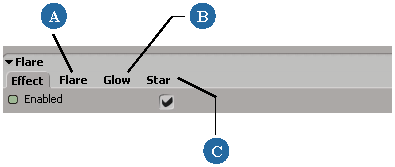
On the Effect tab, activate the flare by selecting Enabled. You can still edit a flare's parameters if it is off.
On the Flare tab, select a flare shader from the Flare File menu. As you can see, there's quite a variety of flares to choose from. Refer to the following images to help you decide what kind of flare you want to apply to your light:

On the Flare tab, edit the flare's size, brightness, and aspect ratio.
All three images below use the same flare type:
On the Glow tab, define its glow properties.
On the Star tab, define its star rays and their properties. You can edit the number of rays, their length (red arrow), and width (blue arrows).
The image on the left shows a default lens flare with the Star property on.