This compound dynamically creates as many strand segments as you need for a simulation based on the number of frames in the simulation and the limit of segments you have set. One strand segment is created per second up to the maximum number of segments that you have set. It does not create a new set of particles.
Plug its Execute output into a Port on the ICETree node (below the Simulate Particles node for best results) or into an Execute on Trigger port of a State compound, if you're using a state system.
For information, see Generating Strand Trails.
| Enable |
Toggles the generation of strand trails. |
| Max Num Segments |
The maximum number of strand segments that are created for the simulation. When the limit is reached, no more strand segments are created and the strands detach from the emitter. |
| Strand Size Profile |
This curve defines the size and shape of the strand, starting from the strand's base (key on the left) to the tip (key on the right). By default, the strand's size is the same as its particle's at the base, then tapers off toward the tip. |
| Strand Size Multiplier |
Multiplies the particle size value set with the profile curve. |
| Loft Shape Along Strand |
Extrudes the selected particle shape in Y along the strand's length so that it appears to be one continuous segment. This option uses the StrandDeform attribute. The Box, Cylinder, Capsule, and Cone shape types are supported for lofting, as well as instanced shape geometry. It's not necessary for the Segment shape. If this option is off, the particle shape is repeated separately at each segment (StrandPosition attribute). |
| Frames Per Segment |
The number of frames over which each strand segment is emitted. The higher the value, the more segmented the strand appears. 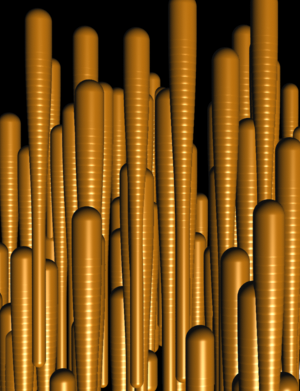 Frames Per Segment is set to 1 using the Cylinder shape (no lofting); Max Number of Segments is 50.  Frames Per Segment is set to 5 using the Cylinder shape (no lofting); Max Number of Segments is 50. |