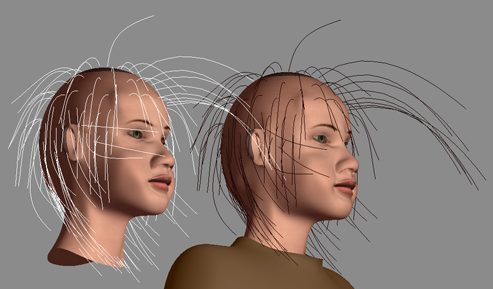You've just spent days perfecting your character's hair style. Great. And now your client likes it so much that she wants all the other characters to have the same style ... by tomorrow! Don't panic — you can do it easily by using the Copy Style command on Hair toolbar. This command copies the styling done on the guide hairs from one hair object to another. This makes it easy to share the same style among a number of objects, or groom the hairs on a low-resolution version of your model, then copy the finished style to the hair on the high-resolution version.
You can copy styles between objects that have similar but not necessarily identical topologies. You can even copy styles between hair on a polygon object and hair on a NURBS object: the geometry doesn't matter.
Here are some tips to consider before copying hair:
Size does matter: copying styles between objects of vastly different sizes of hair objects won't give you the best results. This may give you a fairly similar style, but the guide hairs are not the same scale.
Copying between very different topologies is not advisable, and orientations of the guide hairs may be different.
Make sure that dynamics is off for both hair objects involved in the copying process. You can either mute the dynamics operator or delete it.
You can't copy hair styles between hair generated from curves and hair generated from any other geometry. The hair objects created for each type are different.
You can't copy styles between hair generated from a cluster and hair on a whole object. If you do this, the Copy Style command tries to apply the cluster hair to the whole object by interpolating from the nearest hairs on the source. If you want to do this, create hair on the target object using the same polygons as the source hair object, then use the Copy Style command.
To copy hair styles between objects
Select the target hair object (not just tips, strands, or points), which is the hair object to which you want to copy the new style.
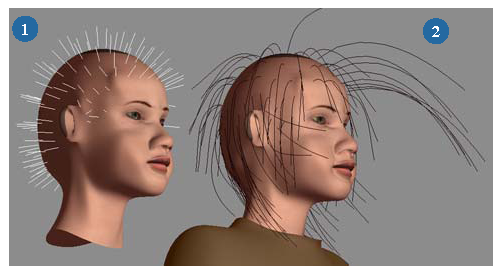
Choose Modify  Copy Style on the Hair toolbar, then pick the source hair object, which is the hair object from which you want to copy the style.
Copy Style on the Hair toolbar, then pick the source hair object, which is the hair object from which you want to copy the style.
The hair style is copied from the source hair to the target hair.