The following image shows you a brief summary of the parts of the Face Robot interface.
See The Basic Face Robot Workflow for information on the stages you need to follow to work in Face Robot.
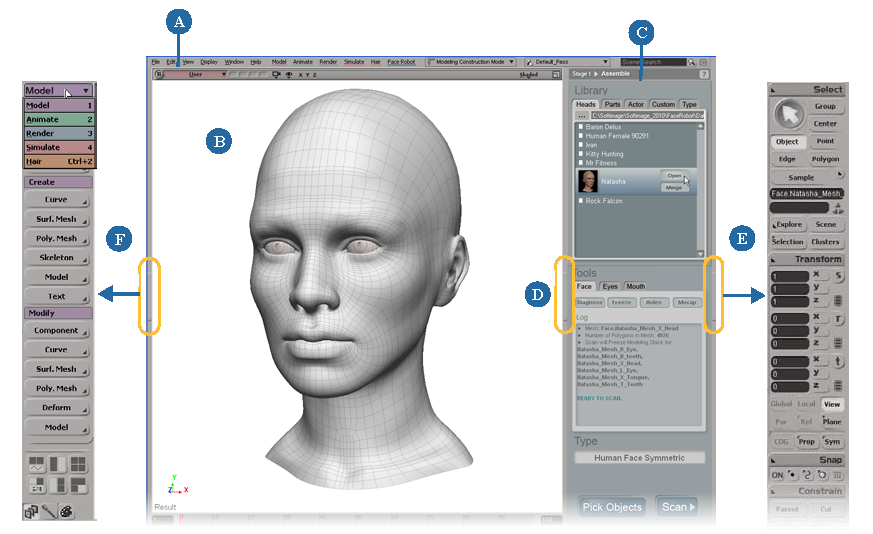
| A |
Main menu bar contains all standard menu commands. This is the same as in the main Softimage interface. |
| B |
Viewport lets you view the contents of your scene in different ways. |
| C |
The Face Robot panel gives you access to all six Face Robot stages for completing your facial animation. Follow the instructions on the first four panels to complete a solved head. Once you have a solved head, you can access the last two panels, Stages 5 and 6. See The Basic Face Robot Workflow to see an overview. |
| D |
Click this button to hide/display the Face Robot panel and enlarge the viewport. |
| E |
Click this button to display/hide the Softimage main command panel (MCP). |
| F |
Click this button to display/hide the standard Softimage tool bars. |