The Head must be a polygon mesh of a human face from the top of the skull down to the collarbones and including these parts:
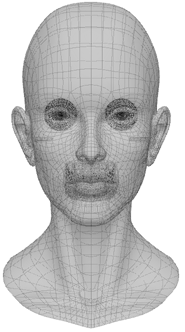
Body: Face Robot will work either with a head that is separated from the body, or with a body mesh that has the head integrated. If separated, the head will work best if you include the neck down to the shoulders.
Resolution: The head mesh needs to have enough detail (polygons) to represent the anatomy that Face Robot requires, with a minimum of 2,500 polygons. There is no specific upper limit, but screen update performance when animating deteriorates as the polygon count increases. Using between 5,000 and 10,000 polygons is recommended, but you could use as many as 15,000 to 20,000 polygons without reducing the update speed too much.
One good approach is to model a fairly light cage (approximately 2,000 polygons) with good edge flow. Then when that's final, create a new mesh with one level of subdivision. This ensures that the new edges are well-placed parametrically and that the final mesh contains mostly quad polygons (triangles and n-sided polygons are bad for deformation and should be kept to a minimum).
For optimal quality, aim for a mesh of approximately 10,000 quads; if you are keyframing, you'll likely want to use a lower res mesh to improve performance.
Skin Detail: The ability to wrinkle and deform the mesh depends on the number and placement of vertices. As a result, you will want higher resolution in all areas that can get deformed and/or that need to represent important facial landmarks, such as eyelids, lips, corners of the mouth, or any area with wrinkling or folds (crow's feet, nasolabial fold). See Wrinkles for more information.
Centering. The head's center does not need to be at the global origin (0,0,0), but its center line should fall at 0 on the X axis. It is also good practice to have the ear centers close to 0 on the Z axis.
Orientation. The head needs to have its Y axis pointing up and its Z axis pointing forward. This means the head should be looking towards positive Z (tip of nose is at Z > 0) and the top of the head points to positive Y.
Holes: The head or body mesh can have only one hole (at the neck or waist, for instance). The eye sockets and mouth interior need to be modelled (no holes). If there are holes for these areas when you import the head, you can still use Face Robot to fix them (see Fixing Holes).
Topology: As with any model, topology matters when it comes to deformation. The head model will only deform as well as its topology allows. The more care you take when laying out the flow lines on your mesh, the better the results will be when you begin adjusting expressions.
You will want edge loops that reflect the face's muscular structure. Edges should run parallel as well as perpendicular to the expected deformations as much as possible. Parallel lines mean that the face deforms with any movement, while perpendicular means that the face compresses against the movement. This is particularly important for key deforming areas such as the mouth, the eyes, the neck, and the forehead.

|
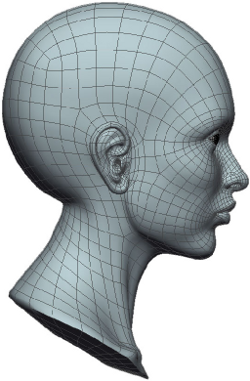
|
Stars: Try to place any junctions of more than four edges ("stars") in areas that will not be deformed too severely. Star junctions can happen when circular areas come together.

Eyes: Carry your flow lines all the way around the eye area for best results. Concentric rings will help things deform nicely.
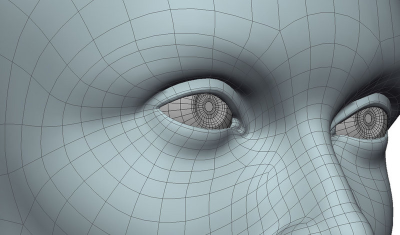
Chin and Neck: With the face in the default pose, the chin should tend to be sticking outward away from the neck, rather than tucked into the neck. With the chin tucked into the neck, opening the mouth (e.g. scream) tends to cause odd deformations around the chin.