You can load and apply mocap data to the animation controls on a solved head in Face Robot. Retargeted mocap data is in a live retargeting mode until you bake it (plot it) into fcurves. This lets you first make the adjustments to the mocap data before you make it final.
After you've applied the mocap data, you may need to calibrate it to have it properly fit the proportions of the head to which you're applying it — see Calibrating the Mocap Data for more information.
To apply a motion file to a solved head
Click theLibrary  Motion tab on the Act panel and select the appropriate motion file from the list.
Motion tab on the Act panel and select the appropriate motion file from the list.
If you need to, click the browse … button to go to a folder where your motion files exist.
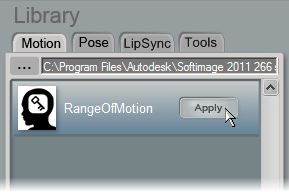
|
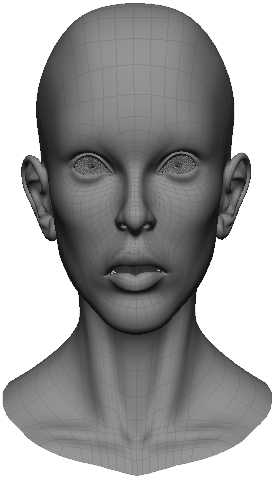
|
Click the Apply button to apply the mocap to the face's animation controls.
Play back the mocap data to see how the animation fits the face.
You will probably need to make some adjustments, as well as calibrate the mocap data. See Calibrating the Mocap Data and Adjusting the Retargeted Mocap Data for more information.