You can constrain the scaling values of one or more selected objects so that they are the same as the scaling values of a
constraining object. The Constrain  Scaling command is useful for scaling all objects in a hierarchy at once and in accordance to the scaling changes applied to one
object (on one or all axes).
Scaling command is useful for scaling all objects in a hierarchy at once and in accordance to the scaling changes applied to one
object (on one or all axes).
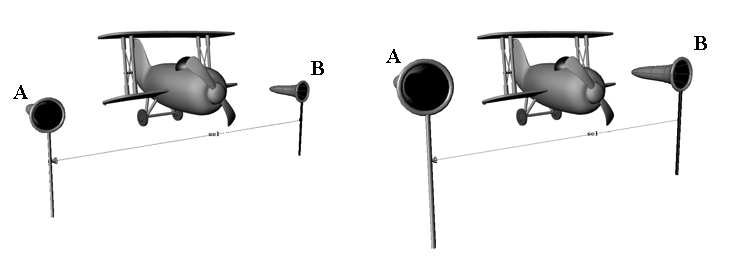
On the left, the scaling of windsock B is constrained to the scaling of windsock A.
On the right, when windsock A is scaled in all axes, windsock B is scaled by the same factor.
To constrain an object's scaling
Choose Constrain  Scaling and pick the object that is to act as a constraint.
Scaling and pick the object that is to act as a constraint.
In the Scaling constraint property editor, you can set a size offset on any axis of the constrained object using the Scaling Offset X, Y, Z sliders.
See Creating Offsets between Constrained and Constraining Objects for more information.
Scale the constraining object.
The objects constrained to it are also scaled, using the same scaling values as the constraining object.
For more information on scaling in general, see Scaling Objects [Working in 3D Space].