Expressions are mathematical formulas that you can use to control any parameter that can be animated, such as translation, rotation, scaling, material, or texture.
You can create almost any connection you like between parameters, from simple "A = B" relationships to very complex ones using predefined variables, standard math functions, random number generators, and more. However you use expressions, you will find that they are very powerful because they allow you to animate precisely, right down to the parameter level.
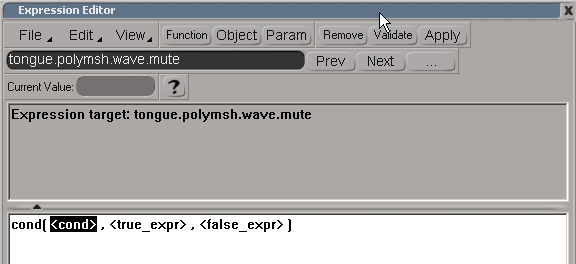
An expression is a string of characters that may include object and parameter names, mathematical operators, and tokens representing functions or constants. For example, to constrain object A's Y rotation to object B's X translation, you would set an expression on A.kine.local.roty consisting of the string B.kine.local.posx.
Once there is an expression on a parameter, you can no longer manipulate that parameter interactively. For example, if you apply an expression on an object's local X position, you can no longer use the Translate tool to move the object in X.
If you're a novice to math, there are some basic expressions you can perform without having to understand math functions well. In fact, many common expressions contain little or no math — some of them just make one parameter equal to another to create a constraint. In this case, all you have to know are the names of the objects and their appropriate parameters.
Once you're more experienced using the mathematical features in Softimage, you can create all sorts of custom setups, like character rigs, animation control systems, and simulations. In fact, a knowledge of expressions is often the key to setting up complex character setups in a simple and more direct way than you could using other methods, such as constraints.