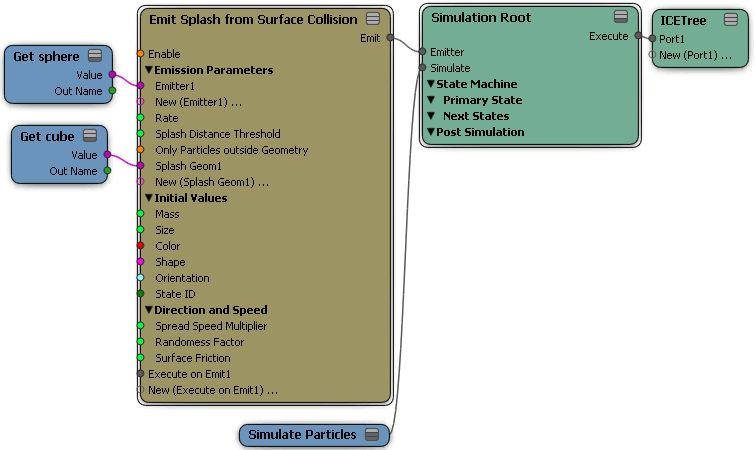The Emit Splash from Surface Collision compound lets you emit a splash of new particles upon impact with an obstacle in a collision. This can be useful for creating effect like dust being created as a foot steps on the ground, or mud splashing up as a ball hits a mud puddle, sparks flying as two metal objects collide, or water splashing up as the hull of a boat hits the water.
Below, particles are emitted when the sphere collides with the grid (emitter).
To emit a particle splash upon collision with an obstacle
Select one or more polygon mesh or NURBS surface objects that will be the particle emitters.
Choose Particles  Create
Create  Splash from Surface Collision from the ICE toolbar.
Splash from Surface Collision from the ICE toolbar.
Pick the collision objects you want to use. These objects need to have geometric surfaces, such as polygon meshes or NURBS surface objects.
Make sure that the particle emitter will reach these obstacles at some point in the simulation.
In the Emit Splash from Surface Collision property editor that opens, you can edit the standard particle attributes, as well as set how the particles splash (splash distance threshold and a profile curve that defines the emission rate and velocity at collision).
With the point cloud selected, open the ICE tree by pressing Alt+9.
You may need to click the Refresh icon on the toolbar to update the ICE tree view.
The ICE tree created is the same as the one that is created in Creating a Basic Particle Emission, except that it uses the Emit Splash from Surface Collision compound.