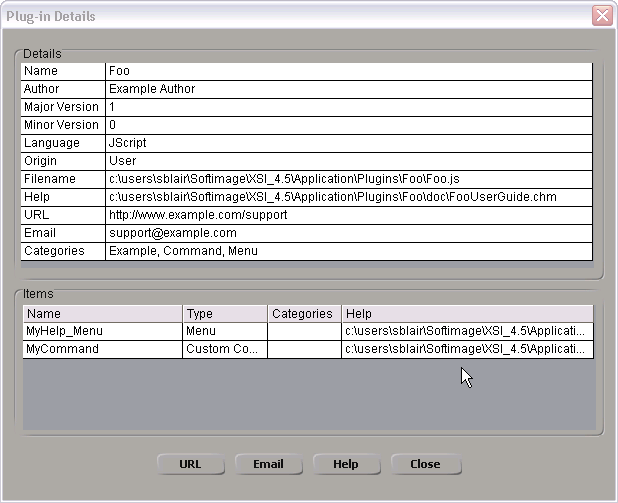XSILoadPlugin gets a PluginRegistrar or PluginRegistrar object as an argument. Through this object, you can set plug-in properties such as SIObject.Name or SIObject::PutName, PluginRegistrar.Author or PluginRegistrar::PutAuthor, and SIObject.Help or PluginRegistrar::PutHelp.
// JScript
function XSILoadPlugin( in_pluginRegistrar )
{
in_pluginRegistrar.Name = "My Commands";
// Contact info
in_pluginRegistrar.Author = "The Plugin Factory";
in_pluginRegistrar.Email = "support@example.com";
in_pluginRegistrar.URL = "http://www.example.com/support";
// Plug-in version information
in_pluginRegistrar.Major = 1;
in_pluginRegistrar.Minor = 0;
// Comma-separated list of user-defined categories
in_pluginRegistrar.Categories = "Example, Command, Menu";
// The plug-in help file is located in the Help subfolder of the installation folder
in_pluginRegistrar.Help = XSIUtils.BuildPath( in_reg.OriginPath, "Help", "FooUserGuide.chm" );
// Register plug-in items ...
return true;
}All these plug-in details are displayed in the Plug-in Manager. For example, in the plug-in tree, right-click a plug-in and then click Properties to open the Plug-in Details dialog box. Note that in the Plug-in Details dialog box, a user can click the Email, URL, and Help properties to open the links.