You can use the Custom Property Wizard to migrate custom properties (for example, SPDL-based properties) to self-installing properties.
Open the property page for a property. Right-click the header bar and choose Migrate to Self-installed.
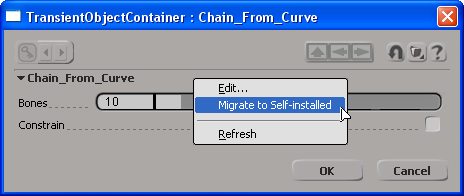
In the Custom Property Wizard:
Choose the language you want to use (for example, JScript or C++).
Choose the output folder for the generated code. By default, the code is generated in the Application\Plugins folder of the User location.
Check the parameter definitions that the wizard created based on the existing (non-self-installing) property.
On the Layout tab, redefine the layout of the property page.
In the generated scripted code, edit the generated PPGEvent, OnChanged, OnClicked, OnClosed, and OnTab callbacks to reimplement any property page logic. For C# and C++ code generated by the wizard, edit the generated OnClicked callback.