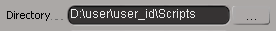
Folder widget controls display an editable text box and a folder widget along with an optional label. They are associated to an underlying String parameter.
Clicking on the folder widget launches a Folder Picker which can be used to identify the path for a folder. When the user clicks OK on the Folder Picker, it updates the associated text box with the selected path.
You create them using the PPGLayout.AddItem or PPGLayout::AddItem method with the siControlFolder control type enum:
var oItem = oLayout.AddItem( "Directory", "", siControlFolder );
You can also set up a folder location to open by default. This process is the same as for the file brower widget, as outlined in To specify a default directory.