Use the MakeBiped, MakeQuadruped, and MakeBipedDogLeg commands to automatically create a rig from the default proportional guides. Each of the commands allows you to set the same rig parameters you see when you access the options from the Softimage interface. These commands work exclusively with the biped guides supplied with version 4.0 and later
This script automatically generates two types of rigs from the default BipedDogLeg guide:
// Get the default dogleg proportial guide
GetProportionalGuide("Biped_DogLeg_Guide", 0, 0);
// Generate a default rig from the guide
MakeBipedDogLeg(1, 0, 3, 0, false, 0, 0.25, 0, 0, 3, false, 0, 1, 0, 0, false, 0, false, 0, false, 0, false, false, false, false, 0, 0, true);
// Generate a rig with box shadow from the guide
MakeBipedDogLeg(1, 0, 3, 0, false, 0, 0.25, 0, 0, 3, false, 0, 1, 0, 0, false, 0, false, 0, false, 0, false, false, false, false, 4, 0, true);
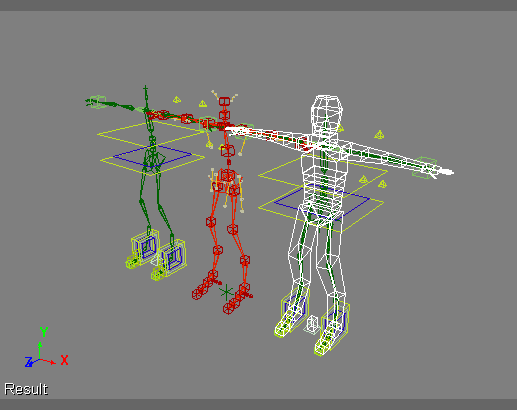
From the default proportional guide (centre) the script created a default rig (left) and a shadow box rig (right).