DEPRECATED. This shader is unsupported, but it may still get installed with Softimage to provide compatibility with older scenes that use it. It is recommended that you replace unsupported shaders in your scenes with equivalent shaders from the current Softimage shader library.
Location: Nodes > Textures > More > mental images
The Ray Switch Advanced (mip_rayswitch_advanced) and Render Tree Usage (mip_rayswitch) utility shaders allows different types of rays to return different results. There are many cases in which this can be useful, including but not limited to:
Separating primary and secondary rays into calls to other shader.
Returning a different environment to eye rays (such as a photographic background plate for a screen background), reflection rays (such as a spherical high resolution environment to be seen in reflections) and final gather rays (a filtered environment suitable for lighting the scene).
Limiting time-consuming shaders where they are nearly invisible. For example avoiding a complicated secondary illumination or ambient occlusion shader in the refractions seen through frosted glass.
The Ray Switch Advanced shader works very much like the simple Ray Switch shader, but instead of accepting inputs of type "color", it accepts inputs of type "shader". While this does not allow you to assign fixed colors directly, you can set fall-through defaults.
Each of the parameter inputs works in a similar way: eye is the shader for eye rays, transparent for transparency rays, reflection for reflection rays, refraction for refraction rays, and so on.
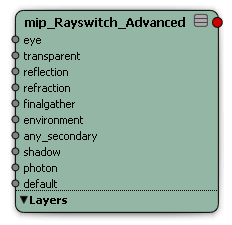
The difference is that if one of these shaders is not specified, one of the fall-through cases takes over. For example, if none of the secondary ray type shader inputs are specified, and a ray of that type arrives, the any_secondary input acts as a catch-all for any secondary ray types not explicitly set. Similarly, the default parameter input works as a catch-all for every unspecified shader above it.