Once you have stored shape keys, you can apply them to an object to deform it. The Apply Shape Key command applies the selected shape key to an object at the current frame. It also creates a shape clip in the animation mixer; however you don't need to use the mixer to apply shape keys.
You can apply shape keys that you have stored or selected if you want to return to a previous shape.
To apply a shape key to an object
In the explorer, select the shape key in the model's Mixer  Sources
Sources  Shape folder.
Shape folder.
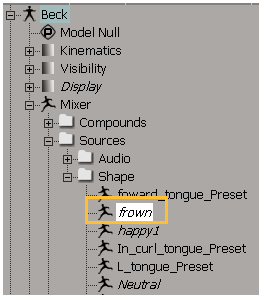
Choose Deform  Shape
Shape  Apply Shape Key from the Animate toolbar.
Apply Shape Key from the Animate toolbar.
Repeat these steps to apply as many shape keys as possible.
If you open the mixer, you'll see 10-frame shape clips for each shape key you applied.
You can later modify the animation in the animation mixer — see Using the Animation Mixer for Shape Animation.