Divides one or more edges evenly by adding points, and it optionally subdivides polygons by connecting the corresponding points
on multiple edges.
To apply: See Subdividing Polygons and Edges {Polygon Modeling].
To redisplay: Select the modified polygon mesh object then choose from the Edit panel and click the tab.
|
|
The number of edges into which to divide the selected edges. 1 = no new edges.
|
|
|
Modifies the position of the new point(s) based on the surrounding surface curvature. A value of 0 gives a flat result (no
curvature), while 1 gives full curvature continuity. You can enter smaller and larger values for an exaggerated effect.
|
|
|
Adds a new point at the same position on all parallel edges.
|
|
|
Connects corresponding points on opposite edges, if multiple edges were selected.
|
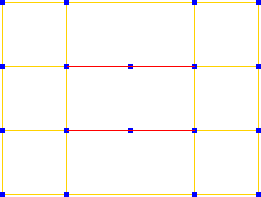
|
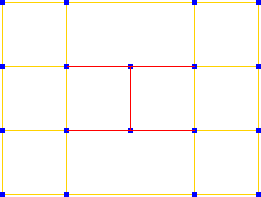
|
| Parallel Edge Loop and Connect both off.
|
Connect on.
|

|
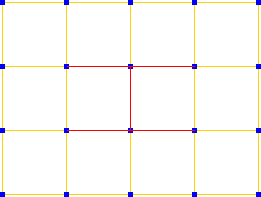
|
| Parallel Edge Loop on.
|
Parallel Edge Loop and Connect both on.
|
 Properties
Properties  Modeling Properties from the Edit panel and click the SubdivideEdge Op tab.
Modeling Properties from the Edit panel and click the SubdivideEdge Op tab.