To display: Select an object with the Cloth operator already applied to it and click the Cloth tab in the ClothOp property editor.
For more information on cloth in general, see Cloth [ Simulation].
To help reduce that stretchy, "rubbery" look when a cloth drapes over an obstacle, use high values for all the Stiffness parameters. Low values (no resistance) allow the cloth to deform without resistance.
For more information, see Controlling the Stretch with Spring Nets [ Simulation].
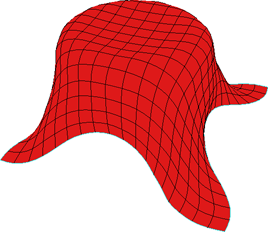
|

|
| Shear Resistance value of 1 on Silk cloth preset. |
Shear Resistance value of 100 on Silk cloth preset. |

|
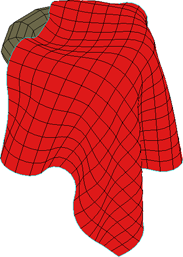
|
| Stretch Resistance value of 1 on Silk cloth preset. |
Stretch Resistance value of 500 on Silk cloth preset. |