You can create the effect of surface illumination for an object by defining the specular, diffuse, and ambient colors of its surface shader.
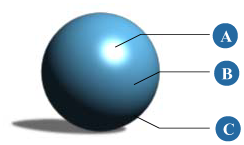
| A |
The specular color is the color of shiny highlights on the surface. It is usually set to white or to a brighter shade of the diffuse color. Specular highlights are visible only on Phong-, Blinn-, anisotropic- and Cook-Torrance–shaded surfaces (see Shading Models). The size of the highlight depends on the defined Specular Decay value. |
| B |
The diffusecolor is the color that the light scatters equally in all directions so that the surface appears to have the same brightness from all viewing angles. It usually contributes the most to an object's overall appearance and it can be considered the "main" color of the surface. |
| C |
The ambient color appears on areas that are shielded from light but are still visible due to an ambient light, which is a non-directional light that pervades the entire scene. As an alternative to ambient color, you can use global illumination, which is more realistic but takes longer to calculate. See Global Illumination and Caustics [Indirect Illumination]. For more realistic results, you may want to make the Ambient color identical to the Diffuse color and let the Scene's Ambient color control the ambient value. See the Ambient Lighting Property Editor. |
Deactivating Illumination Parameters
You can deactivate the Diffuse parameter, for example, when you set a specular and ambient value. Deactivating a parameter does not remove it from view. A deactivated illumination parameter is converted so that its R, G, and B values are 0 and its Alpha channel remains at 1.
An alternative to deactivating various parameters is to use the Simple versions of common surface shaders, such as the Simple Lambert, Simple Phong, etc.
The Simple shaders are illumination-only versions of the Phong, Lambert, Blinn, Cook Torrance and Anisotropic shaders. These shaders contain subsets of the full shaders' parameters and are therefore faster to render. Keep in mind that they only calculate illumination and cannot create transparencies, reflection, refraction, or photon effects.