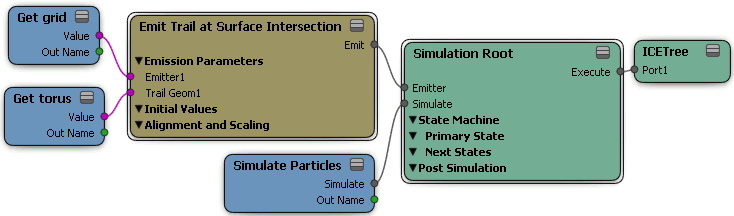The Emit Trail at Surface Intersection compound emits particles from the point at which another object intersects with the particle emitter. This compound is useful when using an animated object that intersects with the emitter for creating mud tracks, skid marks, paint brush strokes, or bullet marks on surfaces.
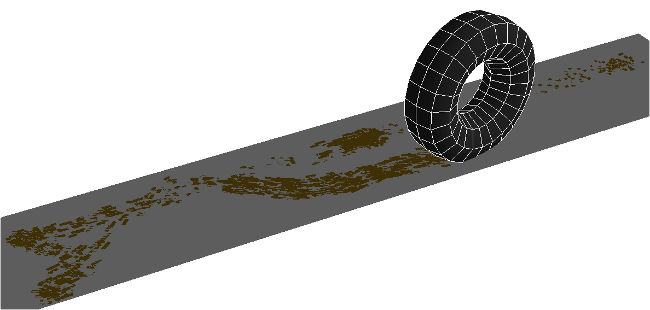
A trail of particles is left as skid marks when the animated tire intersects with the grid emitter.
To emit particle trails at object intersections
Select one or more polygon mesh or NURBS surface objects that will be the particle emitters.
Choose Particles  Create
Create  Trail at Surface Intersection from the ICE toolbar.
Trail at Surface Intersection from the ICE toolbar.
Pick the intersecting objects you want to use. These objects must have a surface so that they can intersect with the emitter object. It also works best if these objects are animated.
Make sure that these objects intersection with the particle emitter object at some point in the simulation.
In the Emit Trail at Surface Intersection property editor that opens, you can edit the standard particle attributes, as well as set the rate and falloff of the particle emission within the intersection area, and change the size of the particle based on velocity.
With the point cloud selected, open the ICE tree by pressing Alt+9.
You may need to click the Refresh icon on the toolbar to update the ICE tree view.
The ICE tree created is the same as the one that is created in Creating a Basic Particle Emission, except that it uses the Emit Splash from Surface Collision compound.