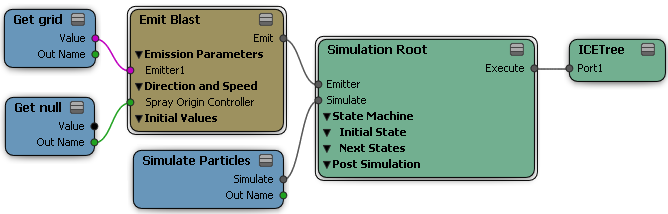Using the Blast command, you can create a particle emission that emits particles in a short burst over a certain number of frames. This compound is useful for doing effects such as flowers releasing pollen into the air or objects exploding into pieces, especially when used with instanced geometry.
The particles are emitted away from a certain position that you define or from a null object that you use as a controller.
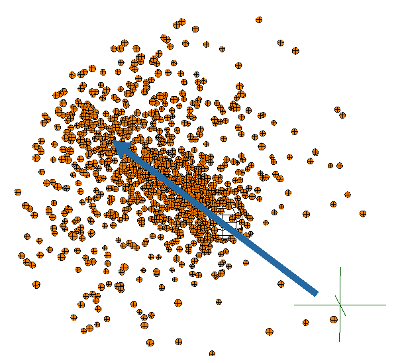
Particles are emitted in the opposite direction from the null that is the controller object.
To create a particle emission blast
Select one or more objects to be particle emitters.
An emitter can be any type of object that has geometry: a polygon mesh, NURBS surface, a curve, or a combination of these object types. Surface type objects give the best results for creating a blast effect.
Choose the Particles  Create
Create  Blast command from the ICE toolbar.
Blast command from the ICE toolbar.
Pick a null object as a controller object that determines the center of the blast: the particles will be emitted away from this null.
In the Emit Blast property editor that opens, you can edit the particle attributes.
With the point cloud selected, open the ICE tree by pressing Alt+9.
You may need to click the Refresh icon on the toolbar to update the ICE tree view.